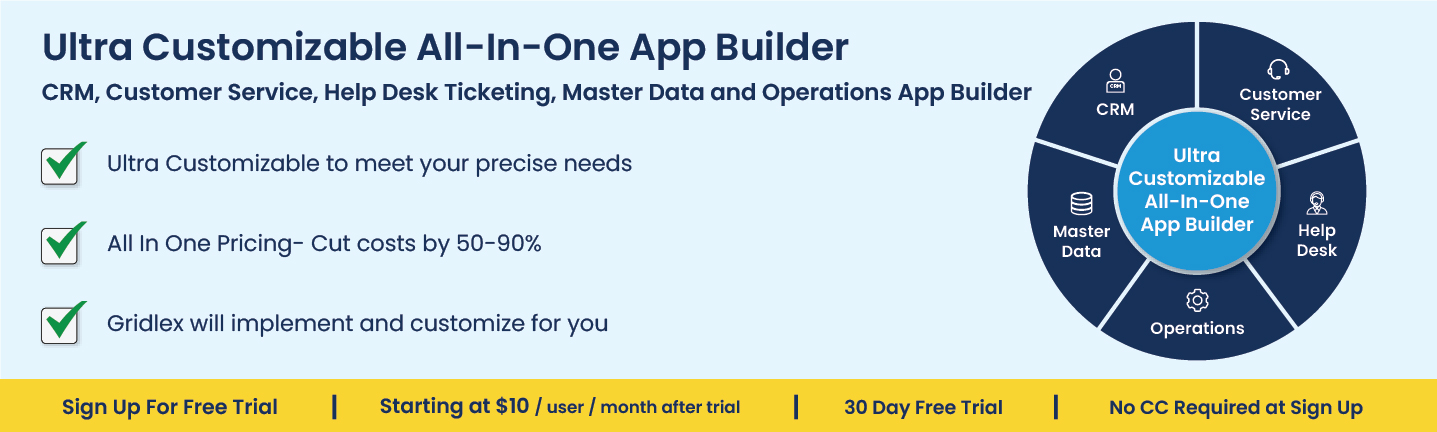How to Optimize Your Accounting Software for Remote Work
Posted In | Finance | Accounting SoftwareThe rise of remote work has transformed the way businesses operate, and financial management is no exception. With teams working from various locations, it has become increasingly important to optimize accounting software for remote access and collaboration. In this article, we will discuss how to adapt your accounting software for remote work, ensuring seamless and efficient financial management, regardless of where your team is located.
1. Choose cloud-based accounting software
Opting for a cloud-based accounting software solution is the first step in optimizing your financial management processes for remote work. Cloud-based solutions allow you and your team to access the software from anywhere with an internet connection, providing real-time access to financial data, reports, and tools. This enables remote collaboration and ensures that your team can effectively manage your business's finances, regardless of their location.
2. Implement strong security measures
When using accounting software remotely, it is crucial to prioritize security. Ensure that your software provider offers robust security measures, such as data encryption, two-factor authentication, and secure data storage. Additionally, implement strong internal security policies, including regular password updates and limiting access to sensitive financial information to authorized personnel only.
3. Streamline communication and collaboration
Effective communication and collaboration are essential for remote financial management. Utilize tools and features within your accounting software that facilitate communication between team members, such as in-app messaging, document sharing, and task assignments. Integrating your accounting software with other communication platforms, such as Slack or Microsoft Teams, can also help streamline communication and enhance collaboration.
4. Automate data entry and reconciliation
Automation can significantly improve the efficiency of remote financial management. Choose an accounting software solution that offers automation features, such as automatic data import from bank accounts and credit cards, and automated reconciliation of transactions. This reduces the risk of errors resulting from manual data entry and frees up time for your team to focus on more strategic financial tasks.
5. Optimize software for mobile devices
In today's fast-paced business environment, it is essential to have access to financial data and tools on-the-go. Optimize your accounting software for mobile devices by choosing a solution that offers a responsive and user-friendly mobile app. This will enable your team to access financial information, record transactions, and manage expenses from their smartphones or tablets, ensuring seamless financial management, regardless of their location.
6. Provide remote training and support
Remote training and support are crucial for ensuring that your team can effectively utilize your accounting software while working remotely. Offer comprehensive training resources, such as webinars, video tutorials, and online documentation, to help your team familiarize themselves with the software's features and functionalities. Additionally, ensure that your software provider offers reliable remote support, such as live chat or email assistance, to address any technical issues that may arise.
7. Regularly review and update processes
As your business adapts to remote work, it is essential to continuously review and update your financial management processes. Regularly assess the effectiveness of your accounting software and its remote capabilities, and consider implementing additional tools or features to enhance efficiency and collaboration. Stay informed about new developments and best practices for remote financial management, and adapt your processes accordingly.
Optimizing your accounting software for remote work is crucial for ensuring seamless and efficient financial management in today's digital age. By choosing a cloud-based solution, implementing strong security measures, streamlining communication and collaboration, and prioritizing automation and mobile accessibility, you can adapt your financial management processes for remote work. Providing remote training and support, and regularly reviewing and updating your processes, will further ensure that your team can effectively manage your business's finances, regardless of where they are located.