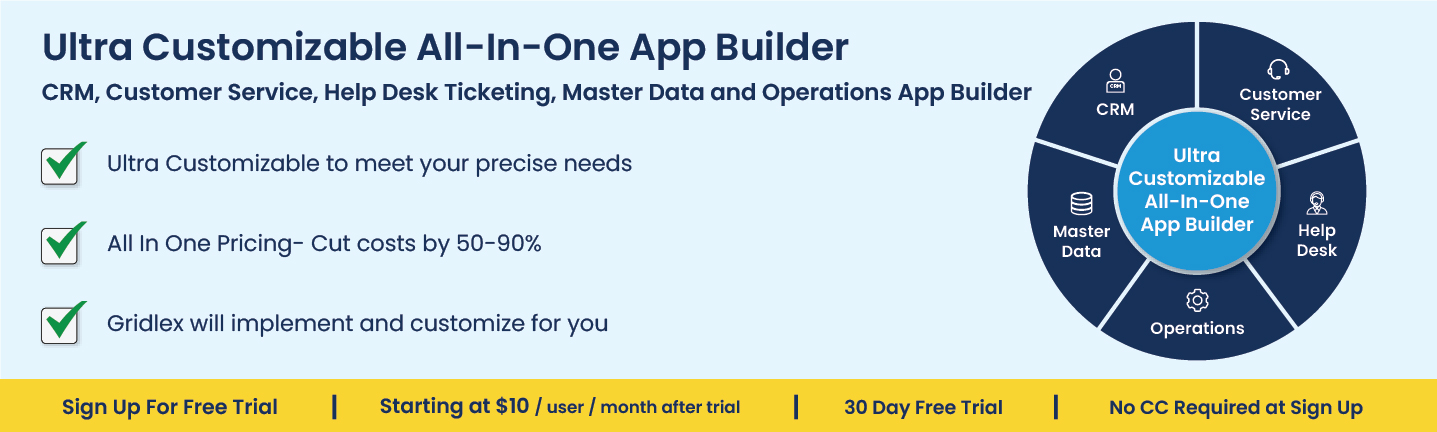Accounting Software for Shopify - Everything You Need to Know
Posted In | Finance | Accounting SoftwareHow can Shopify Merchants use Accounting Software?
Shopify merchants can use accounting software to manage their financial transactions and records. This can include recording sales and expenses, generating invoices and reports, and tracking inventory. There are many different accounting software options available, some of which are specifically designed for use with Shopify. Here are a few steps that Shopify merchants can follow to use accounting software:
-
Choose an accounting software that meets the needs of your business. There are many options available, including free and paid options. Consider factors such as the size of your business, the complexity of your financial transactions, and your budget.
-
Set up your accounting software and connect it to your Shopify account. Most accounting software will provide instructions on how to do this. You may need to provide access to your Shopify account and allow the software to connect to it.
-
Import your financial data from Shopify into your accounting software. This can typically be done automatically, and may include information such as sales, expenses, and inventory.
-
Use your accounting software to manage your financial transactions and records. This may include generating invoices, creating financial reports, and tracking inventory.
-
Use the reports and insights provided by your accounting software to make informed business decisions. This may include analyzing your financial performance, identifying areas for improvement, and forecasting future financial needs.
Note: E-commerce businesses may face difficulty in keeping track of inventory, sales, and financials all in one place. That's why many e-commerce businesses are turning to accounting software to streamline their operations. E-commerce platforms like BigCommerce, WooCommerce, Wix, and Magento, allow businesses to automate their financial processes and gain a better understanding of their financials in real-time.
Why do Shopify Merchants Need Accounting Software?
There are several reasons why Shopify merchants may need to use accounting software:
-
To keep track of financial transactions: Accounting software can help Shopify merchants keep track of their sales, expenses, and other financial transactions. This can be especially helpful for merchants who have a large volume of transactions or who sell a variety of products.
-
To generate invoices: Accounting software can be used to create invoices for customers, which can streamline the billing process and help ensure that merchants are paid in a timely manner.
-
To create financial reports: Accounting software can generate a variety of financial reports, such as profit and loss statements and balance sheets, which can help merchants understand their financial performance and make informed business decisions.
-
To track inventory: Some accounting software can be used to track inventory levels, which can be especially useful for merchants who sell physical products.
-
To meet legal and regulatory requirements: In some cases, merchants may be required to maintain accurate financial records for tax or other regulatory purposes. Accounting software can help them meet these requirements.
Overall, accounting software can help Shopify merchants manage their financial transactions and records in a more organized and efficient manner, which can save them time and resources and allow them to focus on other aspects of their business.
What are the Accounting Challenges faced by Shopify Merchants?
There are several accounting challenges that Shopify merchants may face:
-
Managing a large volume of transactions: Shopify merchants may have a large volume of financial transactions, such as sales, expenses, and returns, which can be difficult to track and manage manually.
-
Handling multiple currencies: If a Shopify merchant sells products internationally, they may need to deal with transactions in multiple currencies, which can be complex and time-consuming to manage.
-
Tracking inventory: Shopify merchants who sell physical products may need to track their inventory levels, which can be challenging if they have a large number of products or rapidly changing inventory.
-
Dealing with returns and refunds: Shopify merchants may need to handle returns and issue refunds to customers, which can be a complex process and may require careful tracking to ensure that the merchant's financial records are accurate.
-
Managing taxes: Shopify merchants may need to pay taxes on their sales, and may need to track and report on their tax obligations in multiple jurisdictions.
Overall, the use of accounting software can help Shopify merchants overcome these challenges by automating many of the tasks involved in managing financial transactions and records.
Related Articles:
1. Accounting Software for Weebly
2. Accounting Software for Webflow
3. Accounting Software for Amazon Sellers
4. Accounting Software for Squarespace