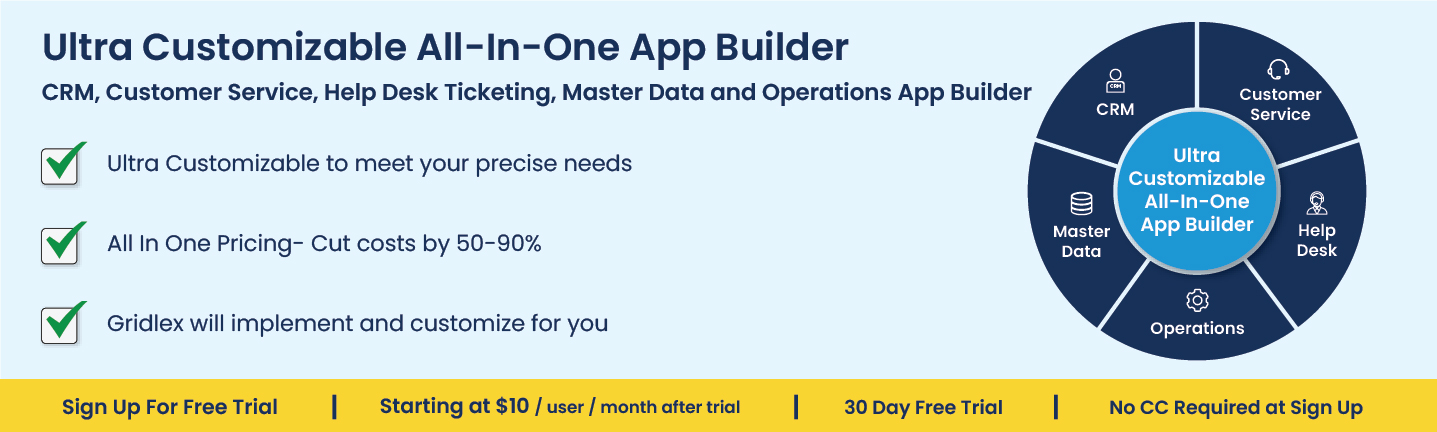Accounting Software for Stripe - Everything You Need to Know
Posted In | Finance | Accounting SoftwareIf you're a business owner or freelancer who uses Stripe for online transactions, you know how important it is to keep track of your financial data. That's where accounting software comes in. With accounting software, you can easily import your Stripe data, categorize and track expenses, generate reports, and more. Keep reading to learn more about how our accounting software for Stripe can help you streamline your financial management.
How can Stripe users use Accounting Software?
The integration of accounting software with payment platforms can offer a multitude of advantages. It can simplify record-keeping by automatically importing financial transactions and generating financial reports, saving businesses time and resources and minimizing the possibility of errors. Furthermore, it can help businesses comply with tax regulations by generating necessary tax forms and reports. Payment platforms such as Square, Chargify, Chargebee, and RevenueCat can enable accounting software to integrate and communicate with them smoothly in real-time. This integration can be especially beneficial for small and medium-sized businesses that may need the means to invest in specialized accounting software.
Stripe is a payment processing platform that allows businesses to accept payments online and track transaction data. Many businesses use accounting software to manage their financial records, including transactions processed through Stripe. To use accounting software with Stripe, you will need to connect your Stripe account to the software. This is typically done by providing your Stripe API keys to the accounting software. Once the connection is established, the accounting software can import your Stripe transaction data and use it to update your financial records.
Why do Stripe users Need Accounting Software?
There are several ways that Stripe users can benefit from using an accounting software:
-
Importing data: Accounting software can automatically import and categorize your Stripe transactions, saving you time and effort.
-
Tracking expenses: With accounting software, you can easily track and categorize your expenses, making it easier to see where your money is going.
-
Generating reports: The software can generate various financial reports, such as profit and loss statements, balance sheets, and more, helping you get a better understanding of your financial situation.
-
Better decision-making: With accurate and up-to-date financial data at your fingertips, you can make more informed business decisions that can help you grow your business.
Overall, using accounting software can help Stripe users more efficiently manage their financial data and make better-informed business decisions.
What Accounting Challenges do Stripe Users Face During Tax Time?
Some of the accounting challenges that Stripe users may face while categorizing transactions include:
-
Large volume of transactions: If you have a large volume of transactions, it can be time-consuming to manually categorize them all.
-
Multiple business accounts: If you have multiple business accounts or sources of income, it can be challenging to properly categorize your transactions.
-
Complex transaction types: Some transactions, such as those involving multiple products or services, may be more complex and difficult to categorize.
-
Inconsistent transaction descriptions: If the descriptions of your transactions are inconsistent or vague, it can be difficult to categorize them accurately.
Related Articles:
1. Accounting Software for PayPal
2. Accounting software for Recurly
3. Accounting software for Chargify
4. Accounting software for Chargebee
5. Accounting software for Razorpay