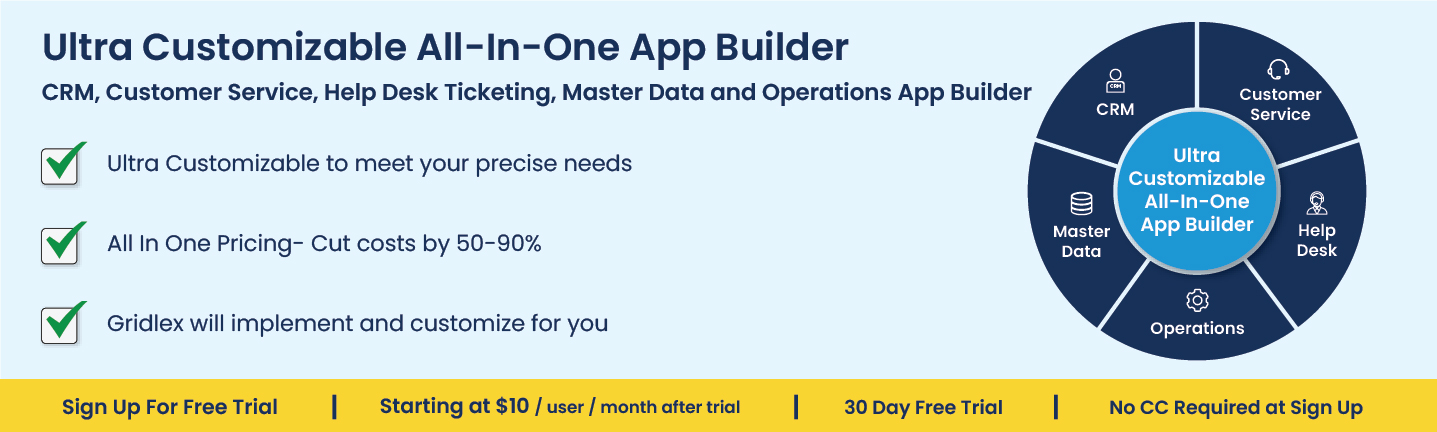Accounting Software for Wix - Everything You Need to Know
Posted In | Finance | Accounting SoftwareHow can Wix Merchants use Accounting Software?
Wix Merchants can use accounting software to manage their financial transactions, such as invoicing, billing, and tracking expenses. This can help them keep track of their income and expenses, generate financial reports, and make informed business decisions.
To use accounting software with Wix Merchants, you will need to connect your Wix account to the accounting software. This can typically be done by exporting data from Wix and importing it into the accounting software, or by using a third-party integration to sync the data between the two systems.
Once the connection is established, you can start using the accounting software to manage your financial transactions. This may include creating invoices and recording payments, tracking expenses and categorizing them for tax purposes, and generating financial reports to help you understand the financial health of your business.
Overall, using accounting software can help Wix Merchants streamline their financial management and make it easier to stay on top of their finances.
Why do Wix Merchants Need Accounting Software?
Wix Merchants may need accounting software to help them manage their financial transactions and keep track of their income and expenses. This can be particularly important for small businesses, as it can be time-consuming and difficult to manage financial records manually.
-
Accounting software can help Wix Merchants streamline their financial management by automating many of the tasks involved in tracking income and expenses. This can include creating invoices, recording payments, and tracking expenses, as well as generating financial reports to help business owners understand the financial health of their business.
-
Using accounting software can help Wix Merchants stay compliant with tax laws and regulations. By tracking their financial transactions accurately and generating reports that meet the requirements of the tax authorities, businesses can reduce the risk of errors and fines.
Overall, using accounting software can help Wix Merchants save time, stay organized, and make informed business decisions.
E-commerce platforms such as Shopify, BigCommerce, Amazon Sellers, and Magento allow various plugins and integration with accounting software, making it even more convenient for businesses to manage their finances. With the help of this integration, users can automate syncing of sales data, inventory levels, and customer information, saving time and reducing the risk of errors.
What are the Accounting Challenges Faced by Wix Merchants?
One of the accounting challenges that Wix merchants may face when dealing with multiple currencies is tracking exchange rates. When a Wix merchant sells a product or service in a currency other than their home currency, the transaction will need to be recorded at the exchange rate that was in effect at the time of the sale. This can be complex, as exchange rates can fluctuate frequently, and merchants need to ensure that they are using the correct rate to record their financial transactions.
Another challenge is the need to track and report on financial transactions in multiple currencies. This can involve generating financial statements and reports in multiple currencies, which can be time-consuming and requires careful tracking of exchange rates.
Finally, Wix merchants may need to deal with currency conversion fees when processing transactions in foreign currencies. These fees can add an additional layer of complexity to accounting and financial management, as they need to be tracked and accounted for accurately.
Overall, dealing with multiple currencies can be a challenge for Wix merchants, and using accounting software can help them manage this complexity and stay on top of their financial transactions.
Related Articles:
1. Accounting Software for BigCommerce
2. Accounting Software for Webflow
3. Accounting Software for Magento
4. Accounting Software for Squarespace
5. Accounting Software for Amazon Sellers