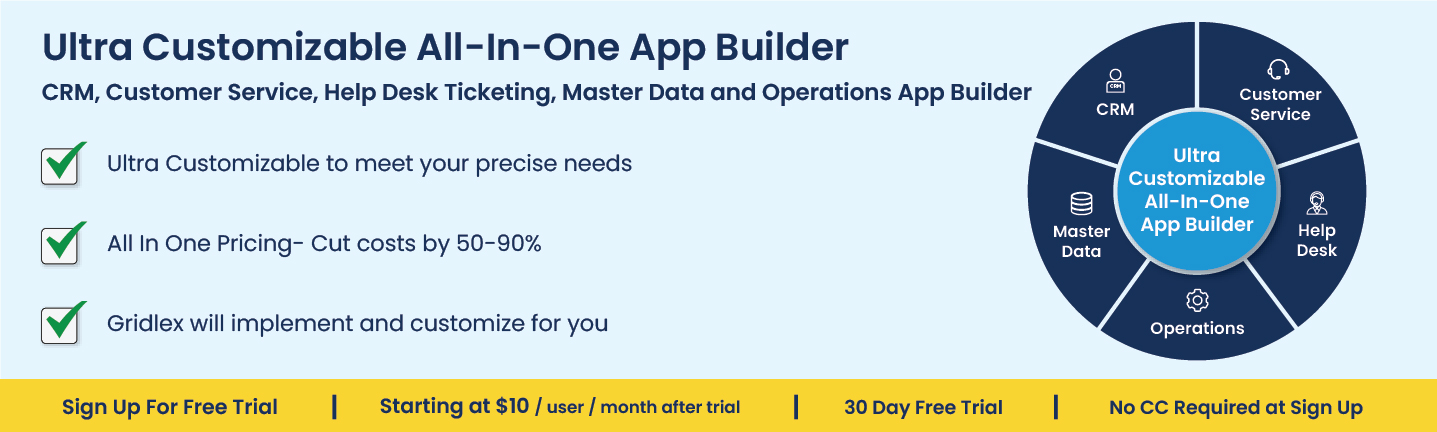How to Use Accounting Software to Manage Sales Commissions?
Posted In | Finance | Accounting SoftwareManaging sales commissions can be a complex and time-consuming task, often involving manual calculations, tracking, and reporting. However, leveraging accounting software can significantly streamline the process, ensuring accuracy, consistency, and real-time insights. In this article, we'll explore how to use accounting software to manage sales commissions effectively, allowing you to focus on driving sales and growing your business.
1. Choose the Right Accounting Software
When selecting accounting software for managing sales commissions, prioritize solutions that offer flexibility, ease of use, and customization options. Cloud-based software is often the best choice, as it allows you to access your financial data from anywhere and ensures that your information is secure and up-to-date.
2. Set Up Commission Structures and Rules
To effectively manage sales commissions using accounting software, begin by setting up commission structures and rules within the system. These structures and rules should be tailored to your organization's specific commission plans and may include factors such as:
-
Commission rates: Define commission rates based on various criteria, such as sales volume, sales value, or product category.
-
Sales goals or quotas: Set sales goals or quotas for your sales team and define commission rates based on their achievement.
-
Commission tiers: Create commission tiers to incentivize higher sales performance, with increased commission rates at each tier.
-
Clawbacks or chargebacks: Establish rules for clawbacks or chargebacks in cases where commissions need to be adjusted or reversed due to factors such as customer returns or cancellations.
3. Automate Commission Calculations
Accounting software can automate the calculation of sales commissions based on the structures and rules you've set up, significantly reducing the time and effort required to track and manage commissions. This automation ensures that commissions are calculated accurately and consistently, minimizing the risk of errors and disputes.
4. Integrate with Sales and CRM Systems
Many accounting software solutions can integrate with sales and customer relationship management (CRM) systems, allowing you to seamlessly import sales data for commission calculations. This integration not only streamlines the commission management process but also ensures that your sales and financial data are aligned and up-to-date.
5. Track and Manage Commission Payments
Using accounting software, you can easily track and manage commission payments to your sales team. The software can automatically generate commission statements, detailing each salesperson's commissions earned, adjustments, and payment history. Additionally, it can help you schedule and process commission payments, either as part of your regular payroll or as separate transactions.
6. Monitor Sales Performance and Commission Trends
Accounting software enables you to monitor sales performance and commission trends in real-time, providing valuable insights into the effectiveness of your commission plans and sales team's performance. By generating reports and visualizations, you can identify trends, spot potential issues, and make data-driven decisions to optimize your sales strategy.
7. Ensure Compliance and Accurate Record Keeping
Accounting software helps you maintain accurate and up-to-date records of all commission-related transactions, ensuring compliance with financial regulations and internal policies. These records can be invaluable in case of audits, disputes, or future analysis of your sales team's performance.
Using accounting software to manage sales commissions can provide numerous benefits, including automated calculations, streamlined data collection, improved accuracy, enhanced sales performance monitoring, and simplified compliance. By choosing the right accounting software and leveraging its features, you can focus on driving sales and growing your business, while confidently managing the financial side of your sales commission program.