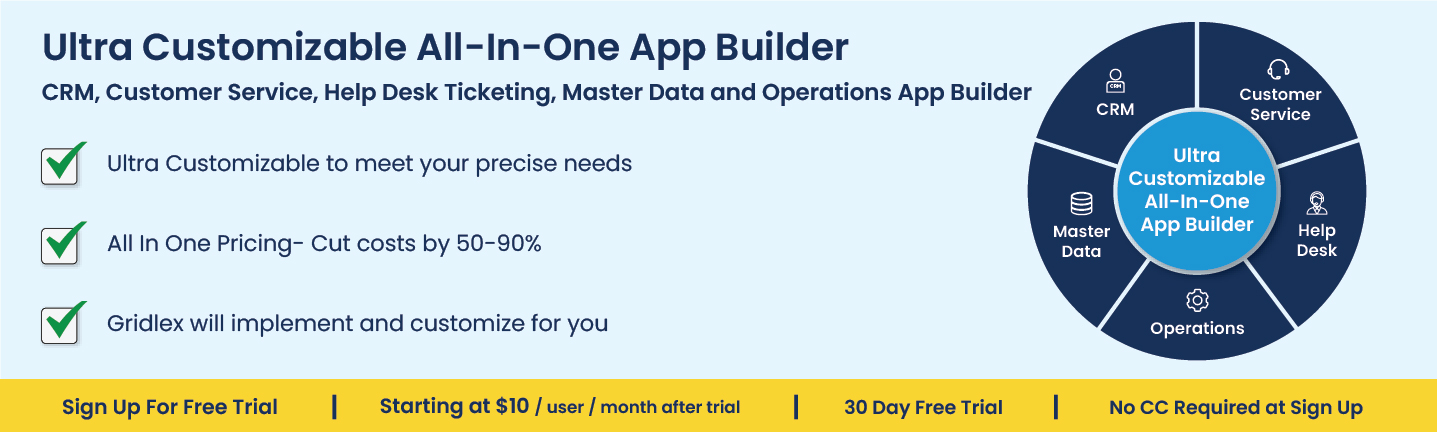Optimize Your Customer Complaints Process with Workflow Automation in CRM
Posted In | CRM | Help Desk | Workflow AutomationCustomer complaints are an inevitable part of running a business. However, addressing them effectively is crucial for maintaining customer satisfaction and loyalty. In recent years, workflow automation in Customer Relationship Management (CRM) systems has emerged as a powerful tool for optimizing customer complaint handling processes. By leveraging automation technology, businesses can resolve issues faster, eliminate manual tasks, and enhance communication with customers. In this article, we will discuss how to optimize your customer complaints process with workflow automation in CRM.
1. Centralize Complaint Management
One of the core advantages of CRM systems is the centralization of customer data. By integrating a workflow automation tool with your CRM, you can create a unified platform for managing customer complaints. This centralization ensures that all complaints are logged, tracked, and updated in real-time. Additionally, it provides a single point of access for your team members to monitor progress and collaborate, eliminating confusion and duplication of efforts.
2. Automate Complaint Triage and Assignment
A significant portion of time spent handling customer complaints involves identifying the nature of the issue and determining the appropriate team or individual to handle it. Workflow automation can automate this triage process by using predefined criteria, such as complaint type, priority, or customer value. Based on these criteria, the CRM system can automatically assign the complaint to the relevant team or individual. This automation not only saves time but also ensures that complaints are handled by the right personnel.
3. Set Up Automated Notifications and Reminders
Effective communication is critical for resolving customer complaints. Workflow automation can be used to set up automated notifications and reminders, ensuring that all stakeholders are informed about the progress and status of each complaint. For example, when a complaint is received, the responsible team member can be notified via email or SMS. Similarly, reminders can be set to follow up on unresolved complaints or escalate them to higher authorities if necessary. This proactive communication system helps maintain transparency and keeps everyone accountable.
4. Establish Automated Workflows and Approval Processes
Developing standardized workflows and approval processes is essential for ensuring consistency in complaint handling. Workflow automation in CRM can help you define these processes, with specific steps and actions to be followed for each complaint type. For instance, you can create workflows that require approval from a supervisor before closing a complaint, or ones that include mandatory documentation or follow-up actions. These automated workflows ensure that your team follows the prescribed protocols, leading to better complaint resolution and improved customer satisfaction.
5. Monitor and Analyze Complaint Data
Workflow automation enables you to collect valuable data on your customer complaints process, such as response times, resolution rates, and customer feedback. By integrating this data with your CRM's reporting and analytics tools, you can gain insights into the effectiveness of your complaint handling efforts. You can then identify bottlenecks, areas for improvement, and trends, and use this information to refine your workflows and processes further.
Optimizing your customer complaints process with workflow automation in CRM can significantly improve the efficiency and effectiveness of your complaint handling. By centralizing complaint management, automating triage and assignment, enhancing communication, establishing standardized workflows, and leveraging data analysis, you can create a seamless and streamlined system that leads to higher customer satisfaction and loyalty. In today's competitive business landscape, investing in workflow automation for your CRM can help you stay ahead of the curve and maintain strong customer relationships.