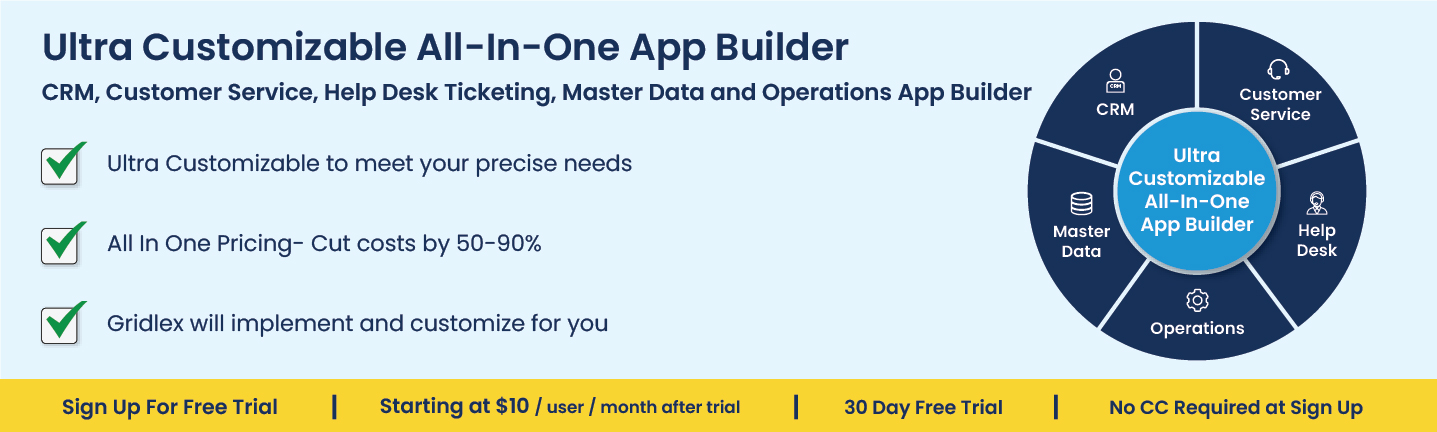Streamlining Payroll Taxes: A Guide to Using Accounting Software
Posted In | Finance | Accounting SoftwareManaging payroll taxes can be a time-consuming and complex process, especially for small and medium-sized businesses. It's crucial to stay compliant with tax laws and regulations to avoid penalties and ensure smooth operations. Fortunately, accounting software can help automate and streamline this process, making it easier to manage payroll taxes effectively. In this article, we will explore how to use accounting software to manage payroll taxes, and the benefits of doing so.
1. Choosing the Right Accounting Software
The first step in leveraging accounting software for payroll tax management is choosing the right software. Look for software that offers the following features:
-
A comprehensive payroll module that calculates employee pay, deductions, and taxes
-
Integration with relevant tax agencies to automate tax filings and payments
-
Regular updates to tax laws and regulations to ensure compliance
-
Intuitive interface and user experience
-
Scalability to accommodate the growth of your business
-
Security features to protect sensitive financial data
2. Setting Up Employee Information
Once you've selected the appropriate software, input your employees' information, such as names, addresses, Social Security numbers, and tax withholding preferences (W-4 forms in the U.S.). This will enable the software to calculate payroll taxes accurately.
3. Configuring Tax Settings
Ensure that the software is configured to apply the correct tax rates for your business's location and any other jurisdictions where you have employees. This may include federal, state, and local taxes, as well as social security, Medicare, and other statutory deductions.
4. Running Payroll and Calculating Taxes
With your employee information and tax settings in place, you can now run payroll. The software will automatically calculate gross pay, deductions, and payroll taxes for each employee based on the input data. The system will also generate pay stubs, which you can distribute to employees.
5. Reviewing and Approving Payroll
Before submitting payroll taxes, it's essential to review the calculations for accuracy. Most accounting software provides a summary report of the payroll and tax amounts for each employee. Verify this information and make any necessary adjustments before finalizing the payroll process.
6. Filing and Paying Payroll Taxes
Accounting software that integrates with tax agencies simplifies the filing and payment process. The software will automatically generate the required tax forms and submit them to the appropriate agencies on your behalf. Additionally, it will facilitate electronic payments of the taxes owed, ensuring timely and accurate submissions.
7. Maintaining Records and Generating Reports
A robust accounting software will store all payroll tax information securely, making it easy to access and review historical data. This can be useful for internal reporting purposes or in case of an audit. Furthermore, the software should provide comprehensive reports that help you analyze and understand your payroll tax obligations.
Using accounting software to manage payroll taxes is an efficient and accurate method for businesses of all sizes. By choosing the right software, setting up employee information, configuring tax settings, running payroll, reviewing and approving calculations, filing and paying taxes, and maintaining records, you can streamline the payroll tax process and reduce the risk of errors and penalties. This will ultimately save you time, resources, and stress, allowing you to focus on growing your business.