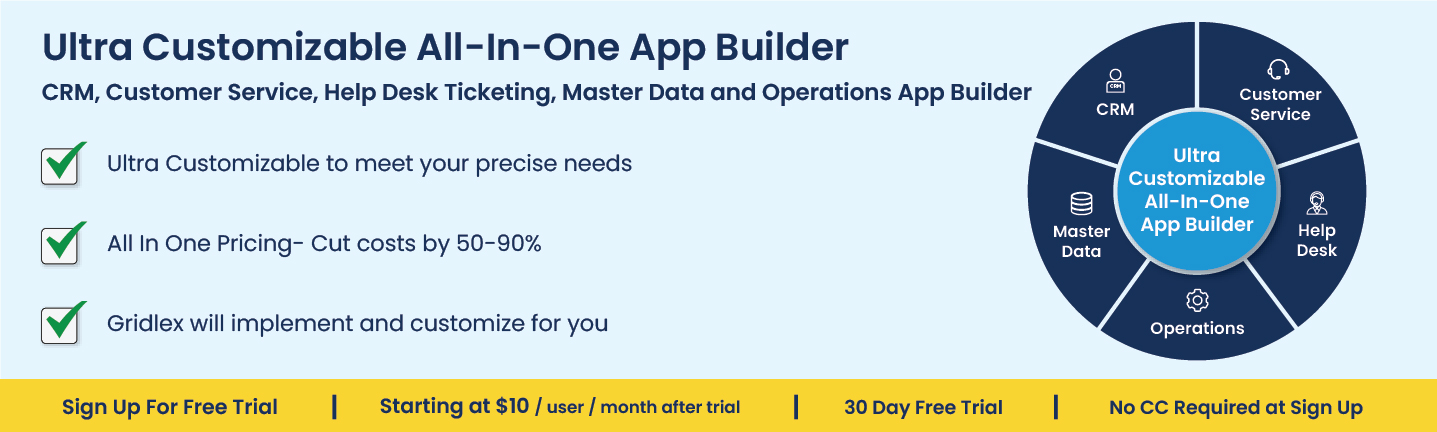Invoicing Software for Webflow - Everything You Need to Know
Posted In | Finance | Accounting SoftwareInvoicing software is a tool that allows businesses to create, send, and manage invoices digitally. In the context of Webflow, invoicing software can be integrated into a company's website to streamline the billing process for goods or services. This can include features such as customizing and branding invoices, automatic payment reminders, and integrations with payment gateways. Using invoicing software can help businesses save time and improve the accuracy of their billing, ultimately leading to better financial management.
How can Webflow Merchants Use Invoicing Software?
Webflow is a platform that allows users to design, build, and launch professional websites without writing any code. Webflow Merchants are businesses that use the Webflow platform to create an online store and sell products or services. Invoicing software can be a helpful tool for Webflow Merchants to manage their financial transactions and get paid faster.
There are several invoicing software options available that can be easily integrated with Webflow. To use invoicing software as a Webflow Merchant, you will first need to choose a software that meets your business needs and budget. Once you have chosen a software, you can follow the instructions provided by the vendor to integrate it with your Webflow store.
After the integration is complete, you can create and send invoices directly from your Webflow store using the invoicing software. You can also use the software to track payment status, send payment reminders, and manage other financial tasks related to your business. Invoicing software can make it easier for Webflow Merchants to manage their finances and get paid faster, allowing them to focus on running and growing their business.
E-commerce businesses rely on invoicing software to simplify and organize their billing process. This includes creating and sending invoices to clients, monitoring payment status, establishing recurring invoices, and producing reports on billing activity. Many e-commerce platforms such as Big Commerce, Webflow, Magento, Amazon Sellers, and WooCommerce are integrated with invoicing software, enabling the automatic creation of invoices based on customer orders. Additionally, the software allows merchants to keep their financial data organized and comply with tax laws. Furthermore, it allows them to access current data on who has made payments and who hasn't and send automated reminders.
Why do Webflow Merchants Need Invoicing Software?
There are several reasons why Webflow merchants might want to consider using invoicing software:
-
Customize and brand invoices: Many invoicing software solutions allow merchants to customize the appearance of their invoices, including adding logos and brand colours. This can help merchants present a professional image to their customers.
-
Send automatic payment reminders: Invoicing software can send automatic payment reminders to customers to ensure the timely payment of invoices.
-
Integrate with payment gateways: Many invoicing software solutions offer integrations with popular payment gateways such as PayPal and Stripe, making it easier for merchants to accept online payments.
Overall, invoicing software can help Webflow merchants streamline their billing process and improve their financial management.
What are the Invoicing Challenges Webflow Merchants Face While Managing Cash Flow?
There are several challenges that Webflow merchants may face when it comes to managing cash flow through invoicing:
-
Late payments: If customers do not pay invoices in a timely manner, it can impact the merchant's cash flow and overall financial management.
-
Incorrect invoices: If an invoice contains errors or misunderstandings with customers, it can lead to disputes that delay payment.
-
Lack of automation: Without automation, merchants may struggle to send payment reminders and track the status of invoices, which can impact their cash flow.
-
Limited payment options: If a merchant only accepts a limited range of payment methods, it may be difficult for some customers to pay their invoices, which can impact cash flow.
Invoicing software can help Webflow merchants overcome these challenges by providing tools to automate payment reminders, track invoice status, and accept a wider range of payment methods. This can help merchants improve the efficiency and timeliness of their invoicing process, ultimately leading to better cash flow management.
Related Articles:
1. Invoicing software for Shopify
2. Invoicing software for Wix
3. Invoicing software for Big Commerce
4. Invoicing software for Squarespace
5. Invoicing software for Amazon Sellers