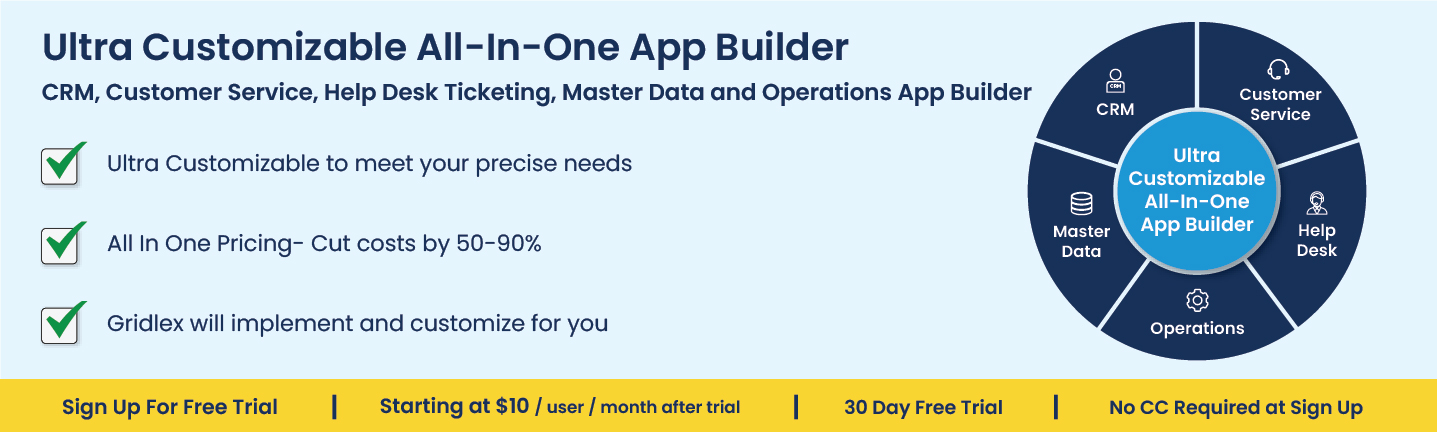What is a Custom Field in CRM?
Posted In | CRM | Finance | Accounting SoftwareWhat are Custom Fields in CRM?
Custom fields in CRM are user-defined fields that can be used to store additional data about a record. You can add custom fields to most records in CRM, such as accounts, contacts, leads, opportunities, and cases.
What is a Custom Field example?
A custom field is a field in a database table defined by the user. For example, a custom field in a word processing document could be the author’s name, or in a database, a custom field could be the product ID number.
How can Custom Fields be Used?
There are many ways to use custom fields in a CRM system. They can be utilized to add additional information about a contact, track data about a sales process, or store any other type of information that is important to the business.
How can Custom Fields be used to Improve CRM data quality?
Custom fields can improve CRM data quality by ensuring that data is entered correctly and consistently. Custom fields can also be used to track changes to information over time, which can help identify errors and inconsistencies.
What are some Best Practices for Creating and Managing Custom Fields in CRM?
Some best practices for creating and managing custom fields in CRM are keeping the number of custom fields minimum, using clear and concise field names,and ensuring the data in the fields is consistent.
How can Custom Fields be used to Segment and Target CRM data?
Custom fields may be used to segment CRM data in several ways. For example, custom fields can track customer purchases, identify high value customers, and text fields like customer purchases.
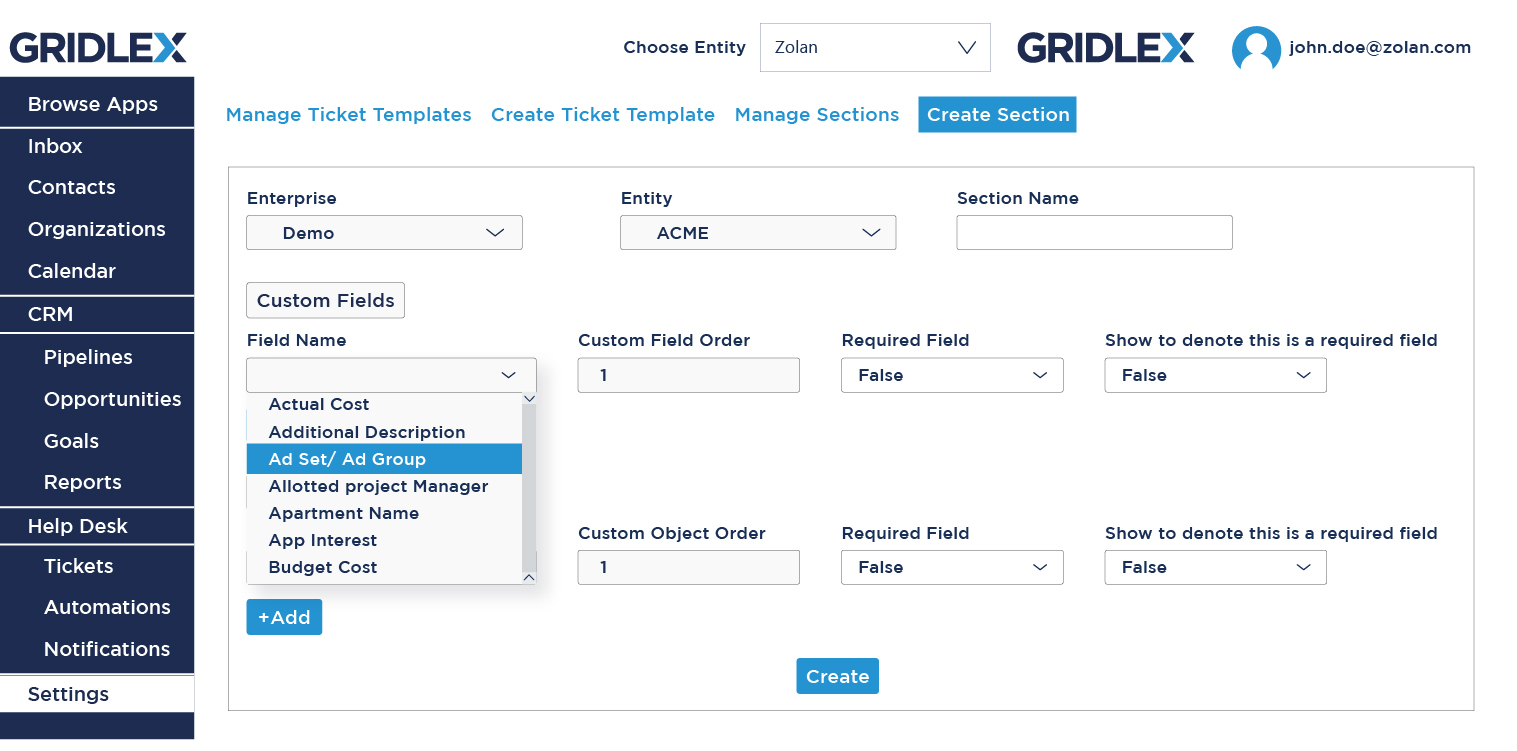
Frequently Asked Questions:
1. What types of custom fields can be created in a CRM?
The types of custom fields that can be created in a CRM include text fields, numeric fields, date fields, drop-down lists, checkboxes, and more. The availability of field types depends on the CRM system being used. Click here to learn how custom fields function.
2. What are the common mistakes to avoid with CRM custom fields?
Avoid creating too many fields, duplicating data, and neglecting user training on the purpose and use of custom fields.
3. Why is it important to define a data type when you create a custom field?
Defining a data type for a custom field is crucial because it ensures that the data collected is in the correct format, making it usable and meaningful for business operations. It also helps in validating the data entered, preventing errors and inconsistencies in the database.