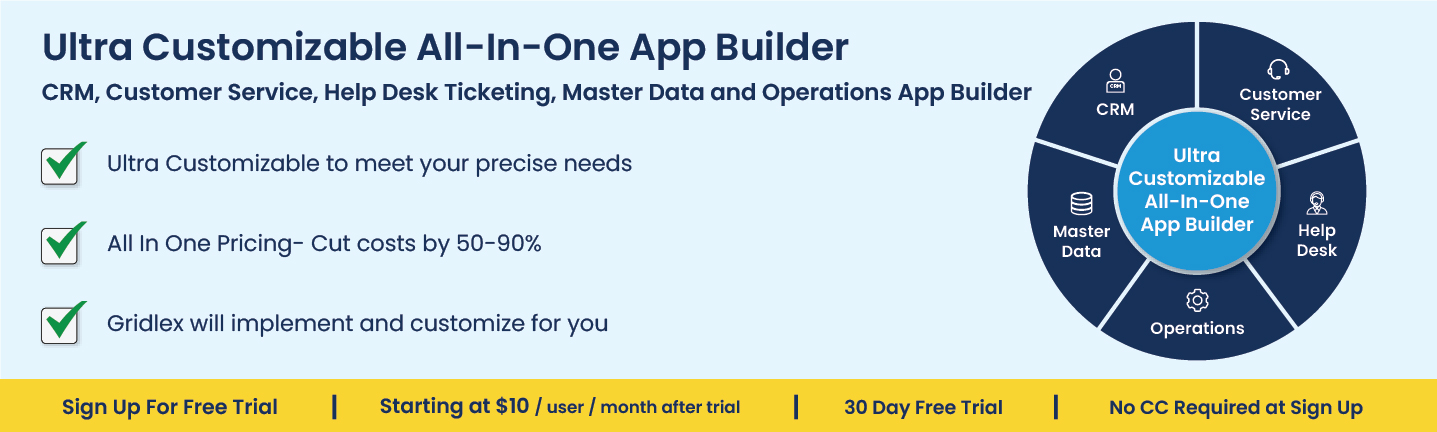Accounting Software for Chargify- Everything You Need to Know
Posted In | Finance | Accounting SoftwareChargify is a payment processing platform that allows businesses to accept payments online. One way that Chargify users can utilize accounting software is by connecting their Chargify account to the software. This connection allows for the automatic import of transaction data from Chargify, eliminating the need for manual data entry. This makes it easy for Chargify users to keep track of their financial transactions and maintain accurate records. Additionally, many accounting software has the option to connect multiple bank accounts and credit card accounts, including Chargify accounts, which makes it easy to reconcile transactions and track expenses. This makes it easy for users to generate financial statements and reports, such as profit and loss statements and balance sheets, which can be used to make informed business decisions.
How can Chargify Users Use Accounting Software?
The combination of accounting software and payment platforms can bring many advantages. It simplifies record-keeping by automatically importing transactions and creating reports, saving business time and resources and reducing the risk of mistakes. It also helps businesses comply with tax laws by generating necessary forms and reports. Platforms like PayPal, Razorpay, Chargebee, and Square can be easily integrated with accounting software in real-time, which can be especially beneficial for small and medium-sized businesses that may need more resources to invest in specialized accounting software.
Chargify is a popular payment processing platform that allows businesses to accept payments online. However, Chargify is not accounting software, and as a result, Chargify users may need to use additional tools to manage their financial transactions and generate accurate financial reports. One way for Chargify users to use accounting software is by connecting Chargify to their accounting software. This can be done through an API connection, which allows the two systems to communicate with each other and share data. By connecting Chargify and accounting software, businesses can automatically import their financial transactions from Chargify into their accounting software. This eliminates the need to enter data manually and reduces the risk of errors.
Another way is by using the export function of Chargify to export data and import it into accounting software. This process can be time-consuming, but it allows businesses to have a complete view of all the financial transactions taking place in Chargify. Overall, using accounting software in conjunction with Chargify can help businesses automate their financial processes, generate accurate financial reports, and make more informed business decisions.
Why do Chargify Users Need Accounting Software?
Accounting software can provide a variety of useful features for Chargify users that can help them better manage and organize their financial data. Here are a few examples of how these features can be beneficial:
-
Automated data entry: By connecting a Chargify account to accounting software, transactions can be automatically imported, eliminating the need for manual data entry. This saves time and reduces the risk of errors, allowing users to focus on other aspects of their business.
-
Financial reporting: Many accounting software has built-in reporting tools that allow users to generate financial statements and reports, such as profit and loss statements, balance sheets, and cash flow statements. These reports can provide valuable insights into the financial health of the business and inform decision-making.
-
Invoicing and billing: Some accounting software has invoice and billing features that allow users to create and send invoices to customers, manage payment reminders, and track customer payments. This can streamline the billing process and ensure timely payment collection.
What Accounting Challenges do Chargify Users Face While Keeping Track of Refunds?
One of the main accounting challenges that Chargify users may face while keeping track of refunds is ensuring the accuracy of their financial reports. Refunds can cause discrepancies in financial reports if they are not properly recorded in Chargify, which can be difficult to reconcile with other financial transactions. In addition, some businesses may have complex refund scenarios, such as prorated refunds, which can be difficult to track and reflect in financial reports. This can make it challenging for Chargify users to keep an accurate record of their financial transactions, including income and expenses. Additionally, Chargify users may also face a challenge in reconciling their accounts, particularly if they are using multiple tools or systems to manage their finances. This can lead to discrepancies in the financial reports, which can impact the accuracy. Furthermore, if a business uses Chargify to bill customers in different currencies, they may need to use additional tools or seek professional assistance to ensure that their financial records and reports are properly converted into a single currency, especially when refunds are involved. All of these challenges can make it difficult for Chargify users to stay compliant with tax rules and regulations by providing a clear record of all financial transactions.
Related Articles:
1. Accounting software for RevenueCat
2. Accounting Software for PayPal
3. Accounting software for Stripe
4. Accounting software for Recurly
5. Accounting software for Chargebee