Unified AI Life Sciences App Suite Including CRM, MDM, Portals, Sunshine Act Reporting and more.
Unified AI Professional Services Automation Suite including CRM, Time Logs, CPQ, Portals and more.
Unified AI Manufacturers and Distributors App Suite including CRM, CPQ, Customer & Supplier Portals, Customer Service and more.
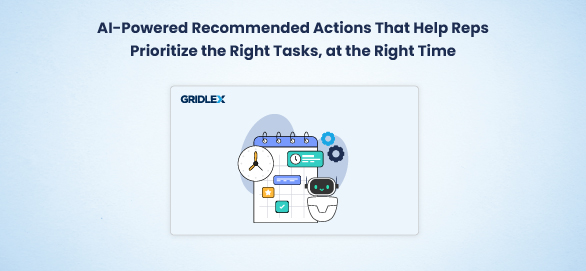
When reps are managing dozens of HCP and HCO interactions daily, it’s easy for critical tasks to slip through the cracks. Gridlex solves that with real-time, AI-powered recommended actions …
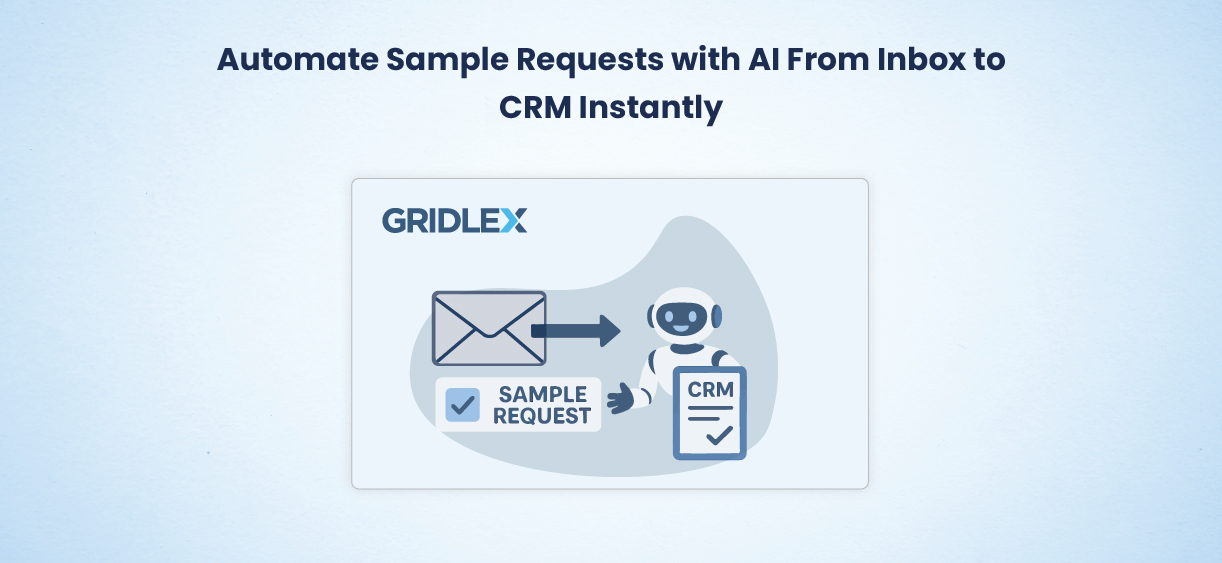
Sample request processing shouldn’t rely on inbox triage and manual follow-ups. Gridlex AI Agents streamline the entire workflow. When an HCP or HCO sends a request by email, the …

Medical device contracts are packed with critical terms—products, pricing, rebate tiers—but all buried in PDFs and emails. Teams waste hours copying data into spreadsheets, risking errors, missed rebates …

Architecture firms face nonstop revisions, requests, and compliance tasks—emails vanish, updates get missed, and key info slips away.There’s a smarter way. Gridlex AI Agents turn every client …

Government contractors face strict audits and tight deadlines—but ticketing chaos leads to lost emails, missed statuses, and critical gaps. But there’s a smarter way. Simplify ticketing for GovCon …

Engineering teams face constant pressure, but RFIs, tool requests, and field changes still arrive in scattered emails—delaying response and missing urgency. Gridlex AI Agents bring structure and speed to …

Food & Beverage sales reps often pitch based on instinct or outdated playbooks. This leads to missed opportunities and low-value deals. But there’s a smarter way to cross-sell to existing …

Food & Beverage teams regularly receive RFQ emails with multiple products, SKUs, quantities, and special instructions. Manually reviewing these, checking pricing, and replying with quotes is slow and error-prone. Gridlex AI …

Food & Beverage companies often struggle with the complexity of managing product recalls.Tracking affected lots, notifying customers, and handling records manually wastes hours and risks costly errors. But there’s …