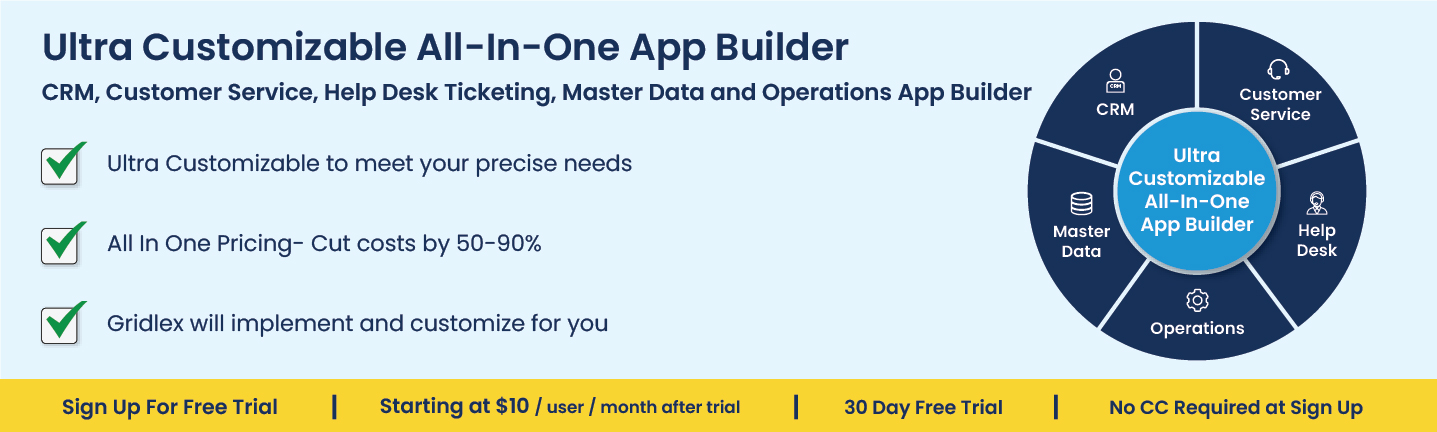Optimizing Your Accounting Software to Generate More Accurate Reports
Posted In | Finance | Accounting Software | Trial Balance, P&L & Balance Sheet reportsAccounting software has revolutionized the way businesses manage their finances, streamlining processes and making it easier to track and analyze financial data. However, the accuracy and reliability of the generated reports depend heavily on the proper setup, configuration, and utilization of the software. In this article, we will guide you through several strategies to optimize your accounting software, ensuring that you generate more accurate and insightful financial reports.
Step 1: Customize Your Chart of Accounts
The Chart of Accounts (COA) is the backbone of your accounting software, serving as a framework for organizing your financial data. To generate more accurate reports, customize your COA to suit your specific business needs. This may include adding, editing, or deleting accounts to accurately reflect your business's financial structure.
Step 2: Set Up Rules and Automation
Accounting software often includes tools for setting up rules and automation to streamline data entry and reduce errors. Utilize these features to establish automatic categorization of transactions, recurring entries, and other routine tasks. This not only saves time but also helps minimize the risk of human error in data entry, ultimately leading to more accurate reports.
Step 3: Regularly Update and Reconcile Accounts
One of the most critical factors in generating accurate reports is ensuring that your financial data is up-to-date and properly reconciled. Regularly import and categorize transactions, and reconcile your accounts to ensure that your accounting software reflects your business's current financial position. This will help you generate accurate, real-time reports that facilitate better decision-making.
Step 4: Utilize Built-In Report Customization Features
Many accounting software platforms offer built-in report customization features. These allow you to tailor your financial reports to your specific needs, ensuring that they provide the most relevant and accurate information. Explore these features to generate reports that offer deeper insights into your business's financial performance.
Step 5: Keep Your Software Updated
Accounting software providers regularly release updates and patches to improve functionality, address bugs, and enhance security. To ensure the accuracy and reliability of your reports, keep your accounting software updated with the latest version. This will also ensure that you have access to the latest features and improvements.
Step 6: Implement Proper Access Controls
To maintain the integrity of your financial data, implement proper access controls within your accounting software. Limit access to sensitive data and restrict the ability to make changes to only authorized personnel. This not only helps protect your financial data from unauthorized access but also reduces the risk of errors and inconsistencies in your reports.
Step 7: Train Your Team
To generate accurate reports, it's essential that your team understands how to use your accounting software effectively. Invest in training to ensure that your employees are well-versed in the software's features and capabilities. Encourage ongoing learning and development to keep your team up-to-date with the latest best practices and software updates.
Step 8: Review and Audit Your Financial Data
Regularly review and audit your financial data to identify any discrepancies, errors, or inconsistencies. Correct any issues promptly and maintain proper documentation for any adjustments made. This will help ensure the accuracy of your financial reports and maintain the overall integrity of your financial data.
Optimizing your accounting software is crucial for generating accurate and insightful financial reports. By following the strategies outlined in this article, you can improve your software's performance, streamline your financial management processes, and generate reports that offer valuable insights into your business's financial health. Remember, regularly reviewing and updating your accounting software is key to maintaining accurate financial records and making informed decisions for your business's growth and success.