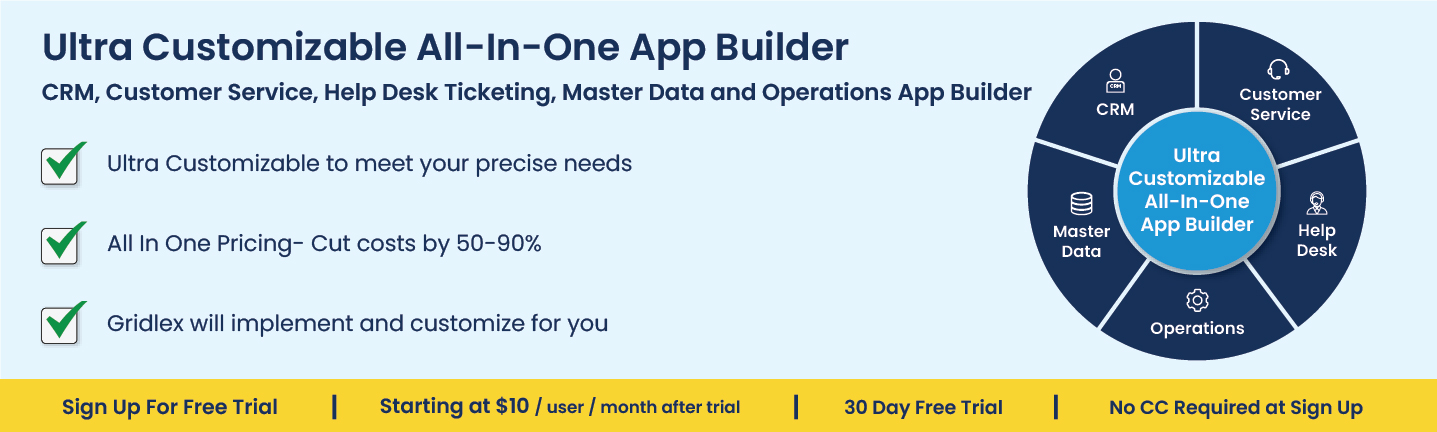How to Prepare a Balance Sheet Report in Your Accounting Software?
Posted In | Finance | Accounting Software | Trial Balance, P&L & Balance Sheet reportsA balance sheet report is a crucial financial document that offers a snapshot of a company's financial position at a specific point in time. It outlines the company's assets, liabilities, and equity, providing valuable insights into its financial health and stability. Preparing a balance sheet report using your accounting software can be a straightforward process if you follow the right steps. This article will guide you through the process of preparing a balance sheet report using your accounting software.
1.Ensure Accurate Financial Data
Before preparing a balance sheet report, ensure that your accounting software contains accurate and up-to-date financial data. Regularly input and reconcile transactions, verify the accuracy of account balances, and make any necessary adjustments to ensure that the financial data in your accounting software accurately reflects your company's financial position.
2. Set the Reporting Date
Choose the reporting date for which you want to generate the balance sheet report. The reporting date you select will determine the financial data included in the report, providing a snapshot of your company's financial position at that specific point in time.
3. Generate the Balance Sheet Report
Most accounting software platforms have a built-in feature for generating balance sheet reports. Navigate to the financial reporting section of your accounting software and select the option to generate a balance sheet report. Input the reporting date you have chosen and follow any additional prompts to customize the report format or layout as desired.
4. Review and Verify the Report
Once the balance sheet report has been generated, carefully review the information to ensure accuracy and completeness. Verify that the report contains the following sections:
-
Assets: This section should include all of the company's assets, such as cash, accounts receivable, inventory, property, and equipment. Assets are typically classified as either current (expected to be converted to cash or used within one year) or non-current (long-term assets).
-
Liabilities: This section should list all of the company's liabilities, such as loans, accounts payable, and accrued expenses. Liabilities are typically classified as either current (due within one year) or non-current (long-term obligations).
-
Equity: This section should include the company's equity, which represents the residual interest in the company's assets after deducting liabilities. Equity typically consists of contributed capital, retained earnings, and other components reflecting the owners' claims on the company's assets.
Ensure that the balance sheet report follows the fundamental accounting equation: Assets = Liabilities + Equity. If the equation does not balance, review the financial data in your accounting software to identify and correct any errors or discrepancies.
5. Save, Export, and Share the Balance Sheet Report
After verifying the accuracy and completeness of the balance sheet report, save the report in your accounting software for future reference. Most accounting software platforms also allow you to export the report in various formats, such as PDF or Excel, making it easy to share with stakeholders, such as business owners, managers, investors, or external auditors.
6. Regularly Update and Review the Balance Sheet Report
Regularly updating and reviewing your balance sheet report is crucial for maintaining an accurate and up-to-date understanding of your company's financial position. By monitoring changes in assets, liabilities, and equity over time, you can identify trends, assess financial health, and make informed decisions about your company's future.
Preparing a balance sheet report using your accounting software is an essential process for managing your company's financial health and stability. By following the steps outlined above, you can generate accurate and comprehensive balance sheet reports that provide valuable insights into your company's financial position. Regularly reviewing and updating your balance sheet reports will enable you to stay informed about your company's financial performance and make strategic decisions to promote long-term success.