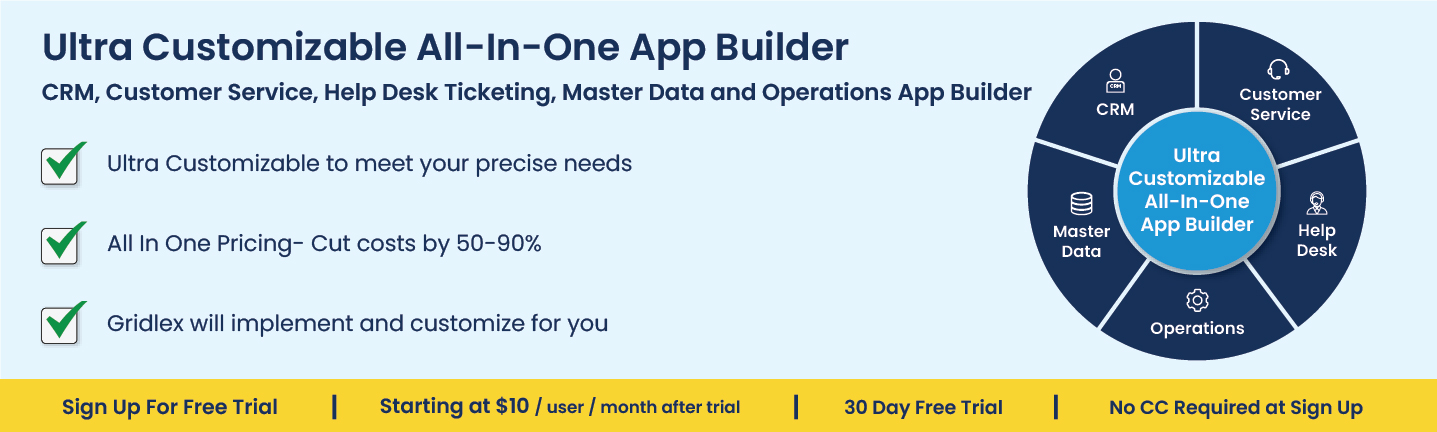Understanding Bank Reconciliation in Accounting Software: A Beginner's Guide
Posted In | Finance | Accounting SoftwareBank reconciliation is a crucial process for businesses to maintain accurate and reliable financial records. With the help of accounting software, this process has become more accessible and efficient, even for beginners. In this article, we will provide a beginner's guide to understanding bank reconciliation in accounting software, covering its purpose, benefits, and key features.
What is Bank Reconciliation?
Bank reconciliation is the process of comparing a business's accounting records with its actual bank statements to ensure the accuracy of financial data. This process helps identify discrepancies, such as unauthorized transactions, missing or duplicate entries, and data entry errors. By regularly reconciling their bank accounts, businesses can maintain accurate financial records, which is essential for decision-making, budget planning, and detecting potential fraud.
Why is Bank Reconciliation Important?
Bank reconciliation is vital for several reasons:
-
Ensures the accuracy of financial records: Reconciling your bank account helps identify and rectify discrepancies, ensuring that your financial records are accurate and up-to-date.
-
Detects potential fraud: Regular bank reconciliation enables businesses to detect unauthorized transactions, discrepancies, and potential fraud quickly.
-
Enhances cash flow management: Accurate financial records allow businesses to make more informed decisions about cash flow, budgeting, and expense management.
-
Facilitates compliance: Bank reconciliation helps businesses maintain compliance with accounting standards, legal requirements, and internal policies.
How Accounting Software Simplifies Bank Reconciliation
Modern accounting software streamlines the bank reconciliation process by offering several key features:
-
Bank Feed Integration: This feature allows accounting software to connect directly to your bank account and import transactions automatically. Bank feed integration eliminates the need for manual data entry and reduces the risk of human error.
-
Automated Transaction Matching: Accounting software uses built-in matching tools to compare transactions from your bank feed with those recorded in your accounting system. This automation reduces the time and effort required for manual matching and minimizes the likelihood of duplicate or missing transactions.
-
Customizable Categorization: Accounting software enables users to customize transaction categories, such as income, expenses, or transfers, facilitating more accurate financial reporting and analysis. Users can also create rules and preferences for categorizing and matching transactions, further streamlining the reconciliation process.
-
Reconciliation Reporting and Audit Trails: Accounting software can generate reconciliation reports, providing businesses with a summary of the reconciliation process and identifying discrepancies. Additionally, the software creates an audit trail, documenting each reconciliation, including the date, reconciled balance, and any discrepancies identified and resolved. This documentation helps maintain a history of financial reconciliations and ensures compliance with accounting standards and legal requirements.
Getting Started with Bank Reconciliation in Accounting Software
To begin using bank reconciliation in accounting software, follow these steps:
-
Choose the right accounting software that offers bank feed integration, automated transaction matching, customizable categorization, and reconciliation reporting.
-
Connect your bank account to your accounting software and set up bank feeds to import transactions automatically.
-
Customize transaction categories and rules to fit your business's specific needs.
-
Review the imported transactions and use the software's matching tools to match them with existing entries in your accounting system.
-
Perform regular bank reconciliations to maintain accurate financial records and ensure compliance with accounting standards and legal requirements.
Understanding bank reconciliation in accounting software is essential for maintaining accurate financial records and ensuring the financial health of your business. By leveraging the power of accounting software, even beginners can streamline the reconciliation process, minimize errors, and make more informed financial decisions. Ultimately, effective bank reconciliation can lead to better financial management, decision-making, and business success.