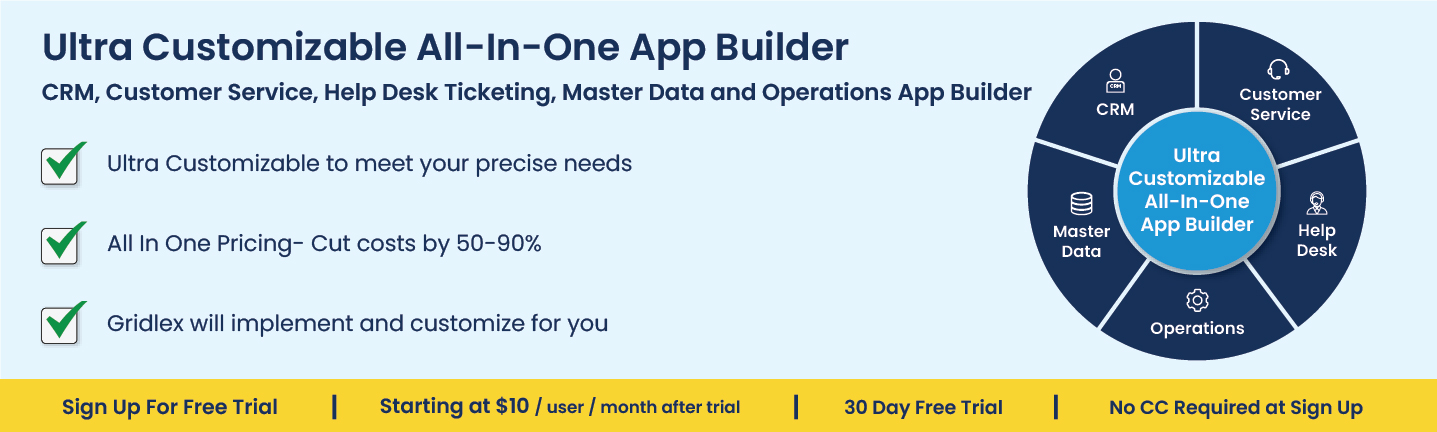Best Practices for Bank Reconciliation in Accounting Software
Posted In | Finance | Accounting SoftwareBank reconciliation is an essential financial management process that ensures the accuracy and reliability of financial records by comparing transactions in accounting software with those reflected in bank statements. With the help of accounting software, the bank reconciliation process has become more streamlined and efficient. In this article, we will discuss best practices for bank reconciliation using accounting software to maintain accurate financial records and detect discrepancies or fraudulent activities.
1. Choose the Right Accounting Software
Selecting the right accounting software for your business is crucial for an efficient and accurate bank reconciliation process. Consider the following factors when choosing a software solution:
- Compatibility: Ensure that the software is compatible with your bank and can easily import transactions from your bank statement.
- Ease of Use: Choose a user-friendly software solution that your staff can quickly learn and utilize effectively.
- Reconciliation Features: Opt for software with robust bank reconciliation features, such as automated transaction matching and customizable reconciliation rules.
- Scalability: Select a software solution that can grow with your business and accommodate increased transaction volumes and complexity.
2. Establish a Consistent Reconciliation Schedule
Regularly reconciling your bank accounts ensures that discrepancies are detected and resolved promptly. Depending on the size and complexity of your business, you may choose to reconcile your bank accounts daily, weekly, or monthly. Consistency is key, as irregular reconciliation can lead to errors going unnoticed for extended periods.
3. Maintain Accurate and Up-to-date Records
Accurate bank reconciliation relies on up-to-date and precise financial records. Ensure that all transactions are entered correctly in your accounting software and that you are using the most recent bank statement for reconciliation. Regularly update your records to prevent discrepancies and facilitate an efficient reconciliation process.
4. Customize Transaction Matching Rules
Accounting software often provides automated transaction matching features that can significantly improve the reconciliation process. However, it's essential to customize the matching rules to suit your business's unique needs. This helps ensure a more accurate and efficient matching process.
5. Review Unmatched Transactions
Even with accounting software, you may still encounter unmatched transactions. Take the time to review these transactions and determine the cause of the discrepancy. Common reasons include:
- Duplicate transactions
- Missing transactions
- Incorrect transaction dates or amounts
Once you identify the issue, make the necessary adjustments in your accounting software to ensure accurate financial records.
6. Monitor and Reconcile Bank Errors
Banks can make mistakes too. When reviewing your bank statement, look for errors such as incorrect transaction amounts or duplicate transactions. If you identify a bank error, contact your financial institution to have the issue resolved. Be sure to update your accounting records accordingly.
7. Train and Educate Your Staff
Your staff play a crucial role in ensuring accurate bank reconciliation. Train and educate your employees on the importance of accurate financial records and the reconciliation process. Encourage a culture of accountability and transparency to minimize errors and maintain accuracy in your accounting records.
8. Maintain a Clear Audit Trail
An audit trail is a record of financial transactions that provides evidence for accounting entries. Maintaining a clear audit trail helps you track the origin and destination of funds, making it easier to identify and resolve discrepancies. Document all changes made during the bank reconciliation process and maintain a history of your reconciliations for future reference.
By following these best practices for bank reconciliation in accounting software, your business can maintain accurate financial records and safeguard against errors and fraudulent activities. Choosing the right software solution, implementing a consistent schedule, customizing transaction matching rules, and training your staff are crucial steps towards a successful reconciliation process. Additionally, maintaining up-to-date records, monitoring bank errors, and maintaining a clear audit trail contribute to the overall accuracy and efficiency of your bank reconciliation efforts.