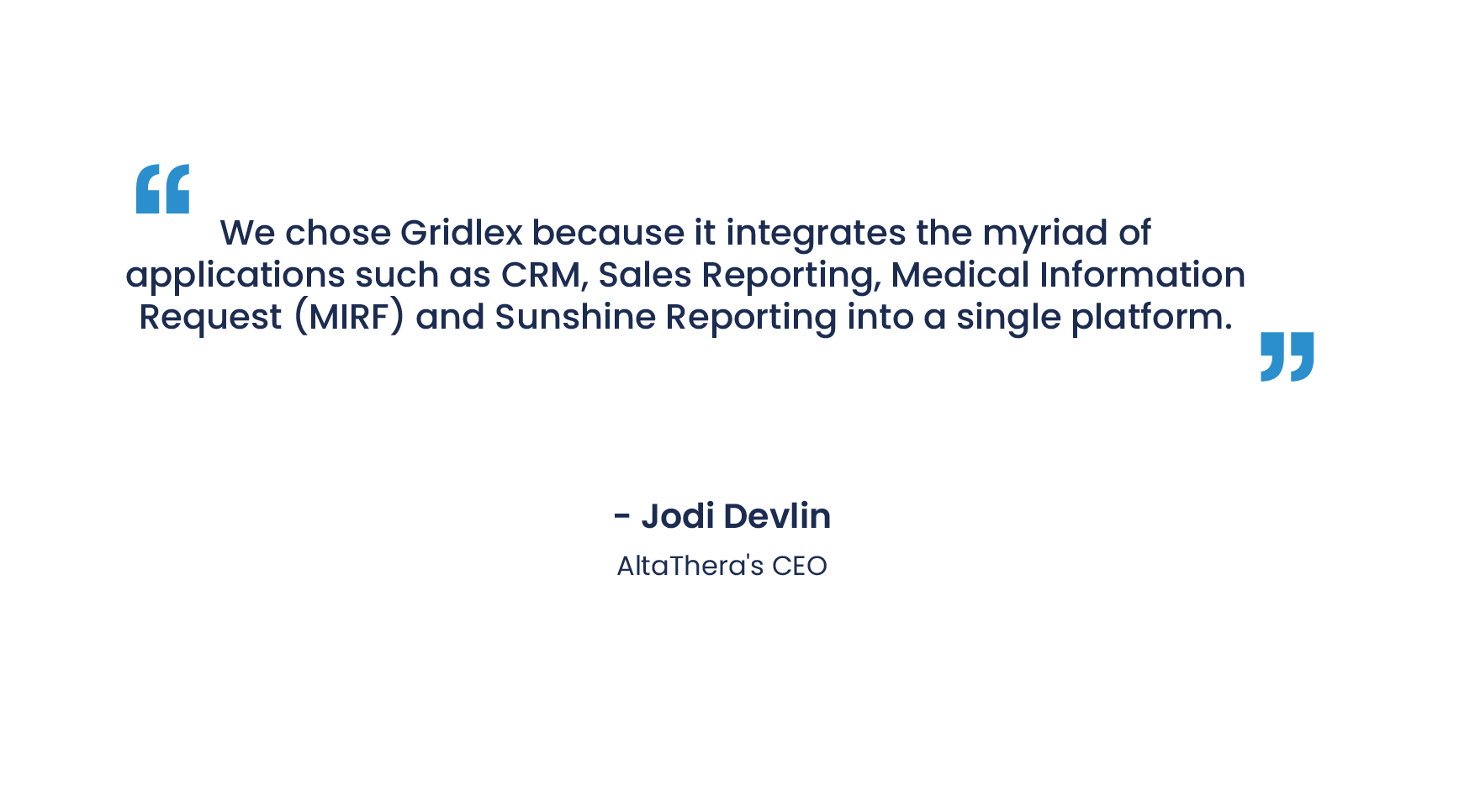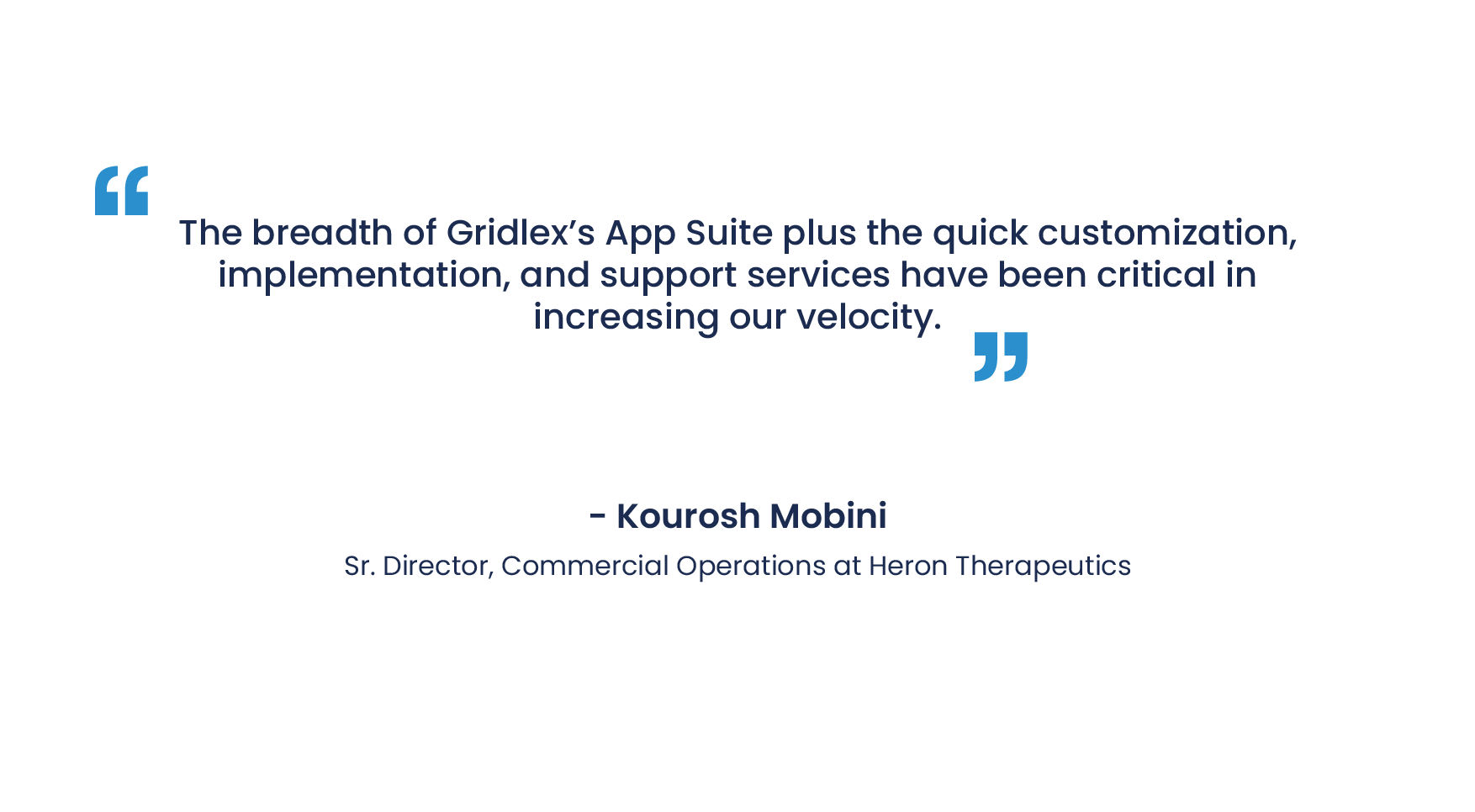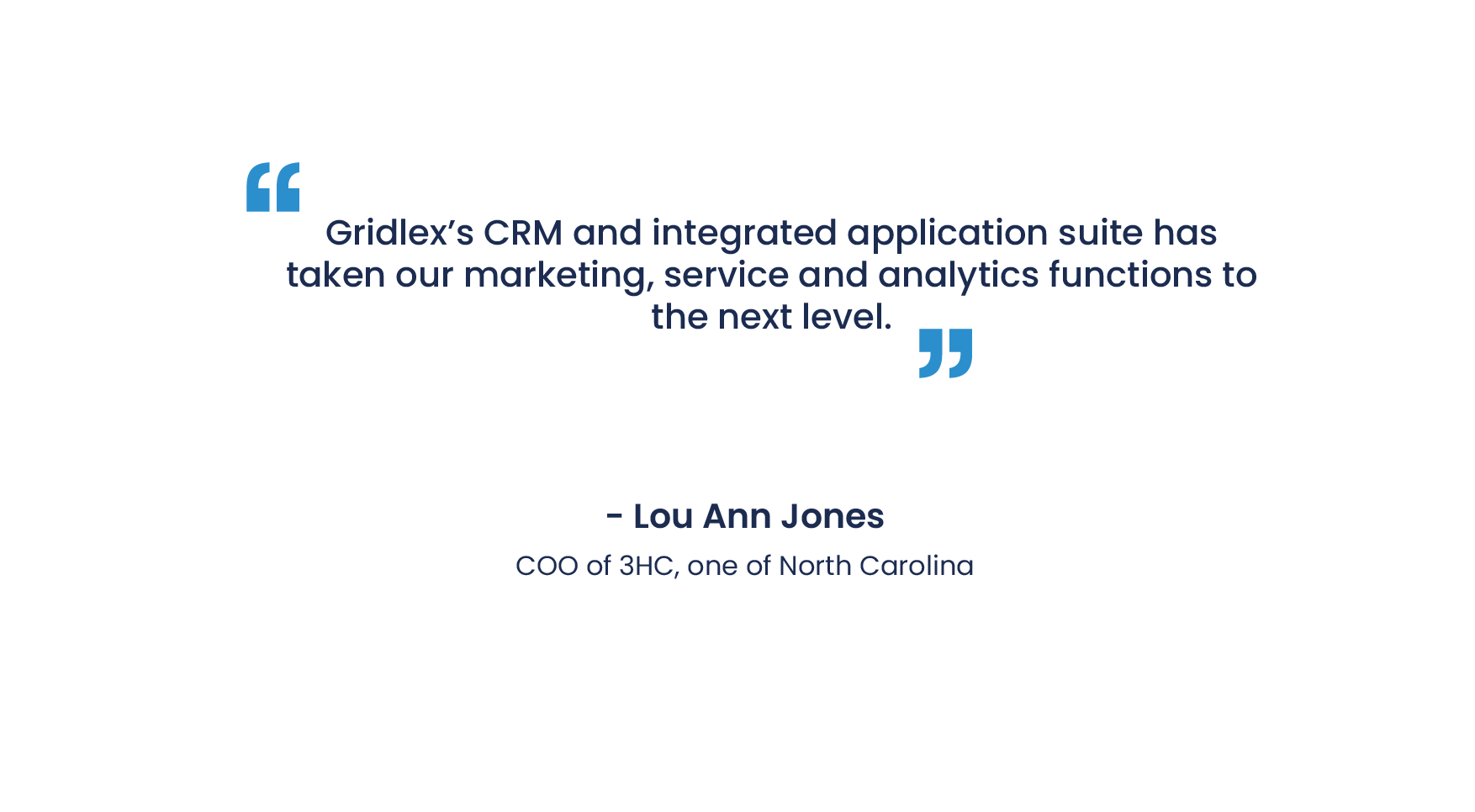Blogs and Sites
The Price of Inconsistency: Why Quality Drift in Rubber and Isolation Components Costs More Than You Think
In the rubber molding and vibration isolation business, consistency isn't just a manufacturing goal—it's the currency of trust.
Every isolator, grommet, or seal that leaves a factory carries an unspoken promise: it will perform exactly like the one before it.

.jpg)