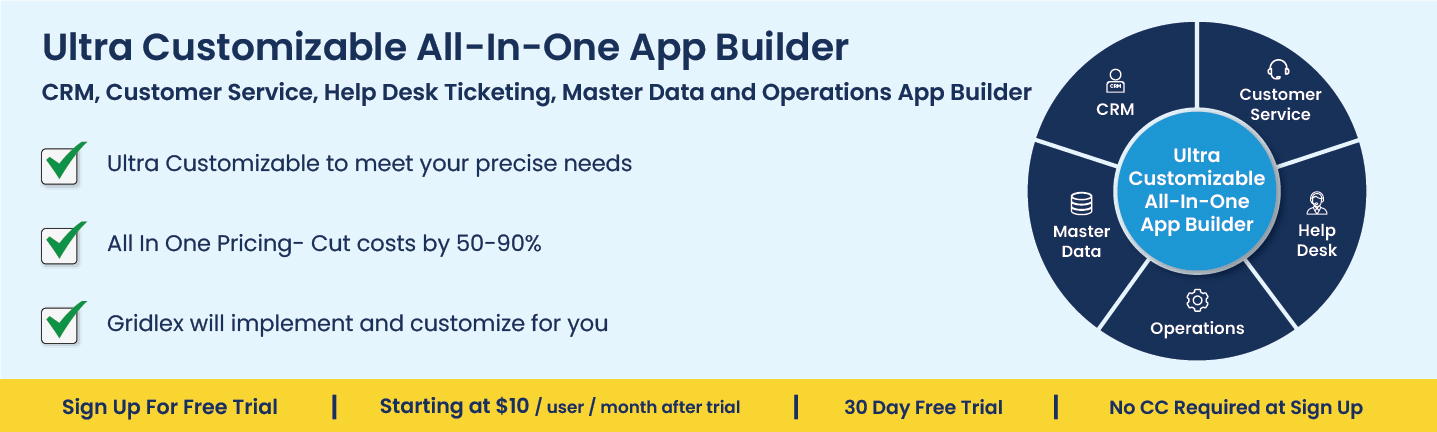Managing Multiple Projects with Shared Inbox Software in Architecture Firms
Posted In | Help Desk | Omnichannel Shared Inbox | Architecture FirmsCreating separate inboxes or tags for each project
One of the most effective ways to manage multiple projects in architecture firms is to create separate inboxes or tags for each project. This will help you to easily identify and prioritize emails related to that project.
To create separate inboxes or tags, you can use a shared inbox software that allows you to organize emails into different folders. This will help you to easily access emails related to specific projects without having to search through all your emails. Additionally, you can also assign labels to emails to help you quickly identify emails related to certain projects.
You should also create a different folder for each project, so that you can easily access any emails related to that project. This will help you to keep track of emails and make sure that nothing is missed. Additionally, you can also set up email notifications for specific projects, so that you are always up-to-date with any project-related emails.
Prioritizing and Organizing Project-Related Emails
Using shared inbox software to manage multiple projects in an architecture firm can help prioritize and organize project-related emails. With this software, emails can be sorted by priority and assigned to the appropriate team members for action. Additionally, emails can be organized into different folders for easier access and retrieval. This helps to ensure that each project is given the appropriate attention and that team members are able to easily keep track of what needs to be done for each project.
Prioritizing and organizing emails can also help to streamline communication between team members and other stakeholders. Important emails can be highlighted, flagged, or marked as urgent. This allows team members to respond quickly and accurately to requests while maintaining a clear understanding of what needs to be done.
Assigning Team Members to Specific Projects
Architecture firms often need to assign team members to specific projects. To do this, shared inbox software can be used to assign members to projects, organize projects, and track progress. To assign team members to a project, the software should allow users to assign tasks to individuals and teams. The software should also allow users to set deadlines and assign responsibilities to team members. Additionally, the software should allow users to track the progress of each team member and the project as a whole. This will ensure that everyone involved in the project is aware of their responsibilities and the progress of the project.
Tracking Project Milestones and Deliverables
Architecture firms often face the challenge of managing multiple projects at the same time. To help ensure that all deliverables and milestones are met, it is important to track the progress of each project. Shared inbox software can help facilitate this process by providing a single platform to manage all project-related emails and tasks.
Using the software, architecture firms can set up automated reminders for specific milestones or tasks. This allows them to easily keep track of what needs to be done and when. The software can also generate reports to help track progress on each project and identify any potential issues or delays.
Additionally, the software can be used to assign tasks to the appropriate team members. This allows the firm to ensure that each project is handled effectively and efficiently.