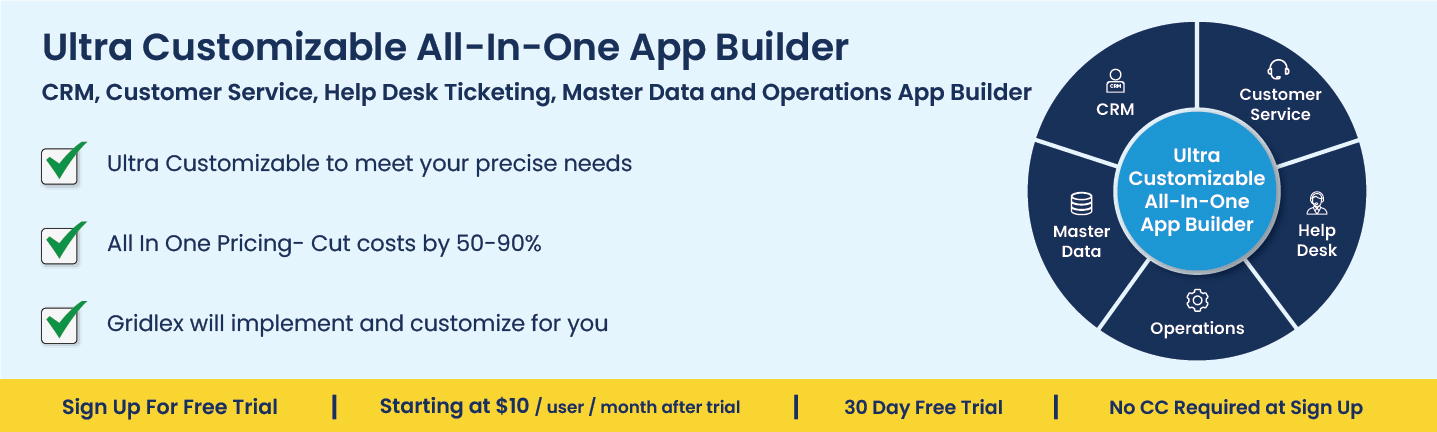Managing Team Workflows with Shared Inbox Software in Architecture Firms
Posted In | CRM | Help Desk | Omnichannel Shared Inbox | Architecture FirmsAssigning Tasks and Deadlines
Managing team workflows in architecture firms requires assigning tasks and deadlines in order to ensure that tasks are completed on time. One way to manage this process is to use shared inbox software that allows team members to assign tasks to each other, set deadlines, and monitor progress in real time. These tools can also be used to assign tasks to external contractors and vendors, allowing for more efficient collaboration and communication.
Using shared inbox software, it is easy to assign tasks to specific team members with specific due dates and timeframes. This ensures that tasks are completed in a timely manner, and it allows team members to prioritize their workloads. Additionally, shared inbox software can be used to assign tasks to external contractors, allowing for more efficient collaboration between teams.
Using shared inbox software to assign tasks and set deadlines is an effective way to manage workflows in architecture firms. It allows for the efficient allocation of tasks, and it ensures that tasks are completed on time.
Monitoring Team Performance and Progress
Shared inbox software can be used to monitor the performance and progress of a team's workflow. By tracking the progress of tasks and deadlines, the software can provide a comprehensive view of how the team is working together. This data can be used to identify areas that need improvement and provide feedback to team members. Additionally, the software can be used to track individual performance and progress, allowing managers to provide timely feedback when needed.
The software can also be used to provide a visual representation of the progress of a task or project, allowing team members to quickly identify areas that require additional attention or resources. This information can be used to prioritize tasks and ensure that deadlines are met. Additionally, the software can be used to track the progress of projects over time, providing insights into how the team's efforts are contributing to the overall success of the project.
Providing Feedback and Support
Shared inbox software can be used to provide feedback and support to team members. This could include providing specific feedback on how to improve their performance, or providing support in the form of helpful resources or advice. Additionally, the software can be used to provide rewards for outstanding performance, such as recognition for a job well done or bonuses for meeting deadlines. By providing feedback and support, team members can be motivated to continue performing well and be more productive.
Shared inbox software can also be used to monitor team performance and progress. This could include tracking the progress of each task, as well as overall team performance. By monitoring performance, managers can identify areas of improvement and address any issues that may arise. This can help ensure that tasks are being completed on time and to a high standard.
Identifying and Addressing Workflow Inefficiencies
Organizations that use shared inbox software in architecture firms are able to identify and address workflow inefficiencies quickly and easily. Shared inbox software allows team members to collaborate in real-time and see the workloads of other team members. This makes it easier to identify any inefficiencies in the workflow and address them before they become an issue. The software also allows team members to communicate with each other to identify any potential problems in the workflow and to discuss solutions. Additionally, the software can be used to monitor the performance of each team member and can help to identify any areas where performance could be improved.
Finally, shared inbox software can help to identify and address any inefficiencies in the workflow by providing an easy way for team members to communicate with each other. This can allow for a more efficient workflow, as team members can discuss solutions to any problems that arise in the workflow and collaborate to find the best possible solutions.