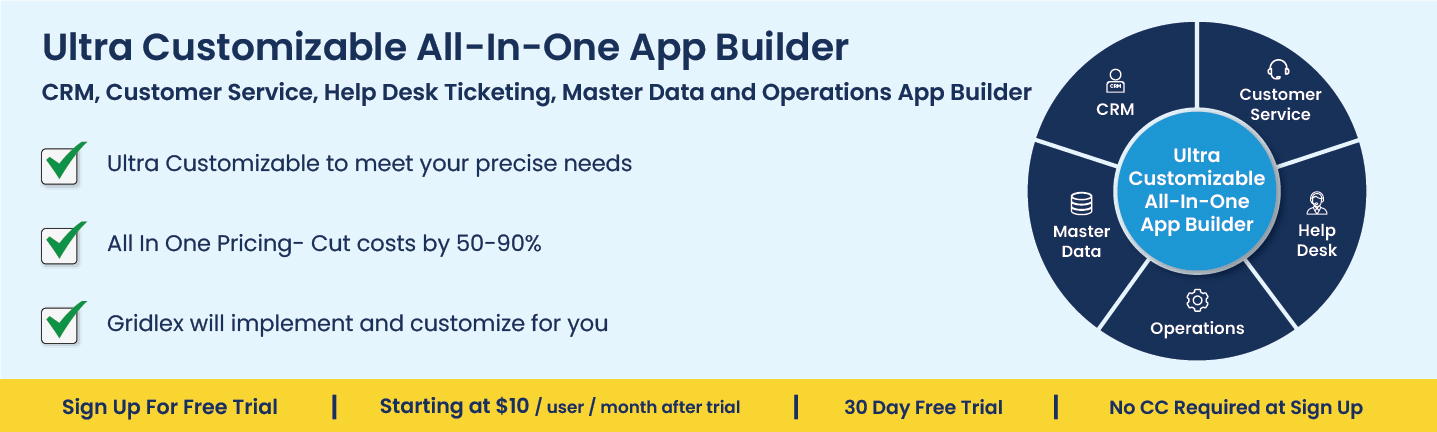Transform Your Sales Order Fulfillment with CRM Workflow Automation
Posted In | CRM | Help Desk | Workflow AutomationCustomer Relationship Management (CRM) systems have revolutionized the way businesses interact with their customers. One crucial aspect of CRM is sales order fulfillment, which ensures the timely and accurate delivery of products and services to customers. With the advent of CRM workflow automation, businesses can now streamline their sales order fulfillment process, improve efficiency, and enhance customer satisfaction. This article explores how implementing CRM workflow automation can transform your sales order fulfillment process, drive business growth, and create a more efficient and customer-centric organization.
Benefits of CRM Workflow Automation in Sales Order Fulfillment
1. Increased Efficiency and Productivity
Automating the sales order fulfillment process reduces manual tasks and paperwork, allowing your sales team to focus on more critical tasks such as lead generation and closing deals. Workflow automation also eliminates human error and improves the accuracy of data entry, ensuring that orders are processed correctly.
2. Improved Customer Satisfaction
An efficient sales order fulfillment process leads to faster delivery times and fewer errors in the order. This translates to higher customer satisfaction and loyalty, as customers receive their products and services on time and as expected.
3. Enhanced Visibility and Traceability
With CRM workflow automation, you can track the status of every sales order in real-time. This helps your sales team to proactively identify bottlenecks, address issues, and keep customers informed about the progress of their orders.
4. Better Collaboration and Communication
Automated workflows facilitate seamless communication between different departments, such as sales, logistics, and finance. This ensures that everyone is on the same page, and any changes or issues are promptly addressed, resulting in a smoother order fulfillment process.
5. Scalability
As your business grows, so does the complexity of your sales order fulfillment process. CRM workflow automation can easily adapt to your growing needs, allowing you to maintain efficiency and customer satisfaction even as order volumes increase.
Implementing CRM Workflow Automation in Sales Order Fulfillment
Now that we understand the benefits of CRM workflow automation let's explore how to implement it in your sales order fulfillment process:
1. Identify and Map Key Processes
Start by identifying the critical steps in your sales order fulfillment process and map them out in a workflow. This will help you visualize the entire process and identify areas where automation can be beneficial.
2. Select a CRM System with Workflow Automation Capabilities
Choose a CRM system that offers robust workflow automation features, such as customizable templates, triggers, and actions.
3. Define Automation Rules and Triggers
Determine the automation rules and triggers for each step in your sales order fulfillment process. For example, you may want to automate the process of sending an order confirmation email to the customer once the order is placed, or automatically generate an invoice when the order is marked as shipped.
4. Test and Refine Your Workflows
Before fully implementing your automated workflows, test them in a controlled environment to ensure they work as expected. This will help you identify any issues or gaps in the process and refine your workflows accordingly.
5. Monitor and Optimize Your Workflows
After implementing CRM workflow automation, continuously monitor and analyze the performance of your workflows. This will help you identify areas for improvement and optimize your sales order fulfillment process further.
CRM workflow automation has the potential to transform your sales order fulfillment process, resulting in increased efficiency, improved customer satisfaction, and better collaboration among departments. By carefully selecting a CRM system with robust automation capabilities, mapping out your key processes, and continuously monitoring and optimizing your workflows, you can create a streamlined, customer-centric organization that is primed for growth.
Frequently Asked Questions:
1. What is workflow automation in CRM?
Workflow automation in Customer Relationship Management (CRM) refers to the technology-enabled process that automates repetitive, manual tasks within the CRM system, streamlining sales, marketing, customer service, and other business processes. Workflow automation in CRM streamlines repetitive tasks by automating them based on predefined rules.
2. What are the features of CRM workflow?
CRM workflow features include Automated Task Assignment, Trigger-based Actions, Customizable Workflows, Reporting and Analytics, and more.
3. What is the difference between CRM and workflow?
CRM is a platform managing all customer interaction aspects, aimed at improving relationships and sales. Workflow, particularly within a CRM context, automates specific tasks based on rules, enhancing the CRM's efficiency. Essentially, CRM sets the stage for customer management, while workflow automation optimizes the processes within it for better sales order fulfillment and customer satisfaction.