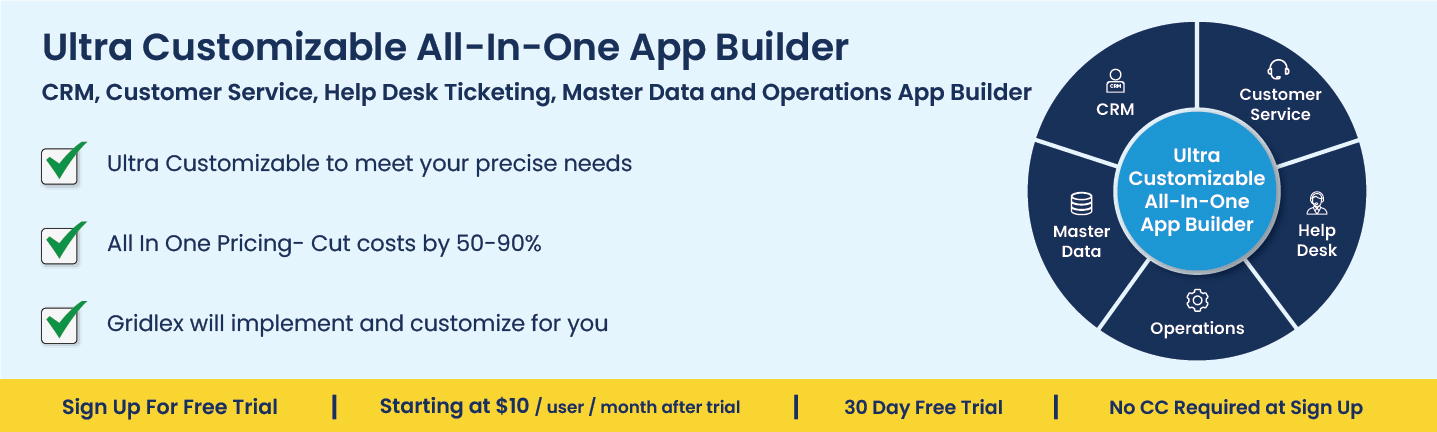Improve Your Sales Performance Analytics with Workflow Automation in CRM
Posted In | CRM | Help Desk | Workflow AutomationIn today's highly competitive business environment, the ability to analyze and optimize sales performance is critical for success. Customer Relationship Management (CRM) platforms have become an indispensable tool for sales teams to manage leads, track customer interactions, and close deals. However, many organizations are still not leveraging the full potential of their CRM systems, specifically when it comes to workflow automation and sales performance analytics. This article will explore how implementing workflow automation in your CRM can significantly improve your sales performance analytics, leading to increased efficiency, better decision-making, and ultimately, higher revenue.
Workflow Automation in CRM
Workflow automation is the process of automating repetitive tasks, streamlining business processes, and reducing the likelihood of human error. In a CRM context, this means automating various sales-related activities, such as lead assignment, follow-up reminders, and data entry. By automating these tasks, sales teams can focus on more strategic and value-adding activities, such as building relationships with prospects and closing deals.
When properly implemented, workflow automation can have a profound impact on sales performance analytics. Here are several key benefits:
1. Enhanced Data Accuracy
One of the most significant benefits of workflow automation is the improvement of data accuracy. Manual data entry is prone to errors, which can have a negative impact on the quality of your sales performance analytics. By automating data entry processes, you minimize the risk of human error, ensuring that your analytics are based on accurate and reliable data.
2. Improved Lead Management
Automating lead management processes can greatly improve the efficiency of your sales team. Automated lead assignment ensures that leads are distributed fairly and efficiently, preventing duplication and ensuring that no lead falls through the cracks. Moreover, automated follow-up reminders ensure that your sales team stays on top of their leads, resulting in better conversion rates and shorter sales cycles.
3. Real-time Reporting and Insights
By automating data collection and analysis, you can gain real-time insights into your sales performance. This enables you to identify trends, monitor key performance indicators (KPIs), and make data-driven decisions to optimize your sales process. Real-time analytics can also help you identify issues and bottlenecks in your sales process, enabling you to address them proactively and maintain a high level of sales performance.
4. Increased Efficiency
Workflow automation reduces the amount of time your sales team spends on manual, repetitive tasks. This allows them to focus on more strategic activities, such as building relationships with prospects and closing deals. As a result, your sales team becomes more efficient and productive, which directly translates into improved sales performance.
5. Streamlined Communication
Effective communication is critical for a successful sales team. Workflow automation can facilitate better communication between team members by automating status updates, task assignments, and notifications. This ensures that everyone stays informed and aligned, reducing the likelihood of misunderstandings and delays.
Implementing Workflow Automation in Your CRM
To fully reap the benefits of workflow automation and improve your sales performance analytics, consider the following best practices:
1. Identify Repetitive Tasks and Processes
Begin by mapping out your sales process and identifying tasks that are repetitive, time-consuming, or prone to human error. These tasks are prime candidates for automation.
2. Choose the Right CRM Platform
Select a CRM platform that offers robust workflow automation capabilities. Look for features such as customizable workflows, lead scoring, automated lead assignment, and advanced reporting.
3. Develop Custom Workflows
Design custom workflows tailored to your unique sales process. Work closely with your sales team to ensure that these workflows accurately represent their daily activities and address their specific pain points.
4. Train Your Sales Team
Ensure that your sales team is well-versed in the use of your CRM platform and its automation features. Provide ongoing training and support to help them maximize the benefits of workflow automation and improve their overall sales performance.
5. Monitor and Optimize
Continuously monitor your sales performance analytics and use the insights gained to refine and optimize your automated workflows. This will help you identify areas of improvement and further streamline your sales process.
6. Integrate with Other Tools
Integrate your CRM platform with other sales and marketing tools, such as email marketing, social media management, and marketing automation platforms. This will enable you to leverage the full potential of your technology stack and further improve your sales performance analytics.
Implementing workflow automation in your CRM platform can significantly improve your sales performance analytics, leading to increased efficiency, better decision-making, and ultimately, higher revenue. By automating repetitive tasks, streamlining communication, and providing real-time insights, you can empower your sales team to focus on what matters most: building relationships with prospects and closing deals. To fully leverage the power of workflow automation, be sure to choose a CRM platform that offers robust automation capabilities, develop custom workflows tailored to your unique sales process, and provide ongoing training and support to your sales team. With the right approach, workflow automation can become a game-changer for your sales organization, driving better results and a more competitive edge in today's fast-paced business environment.