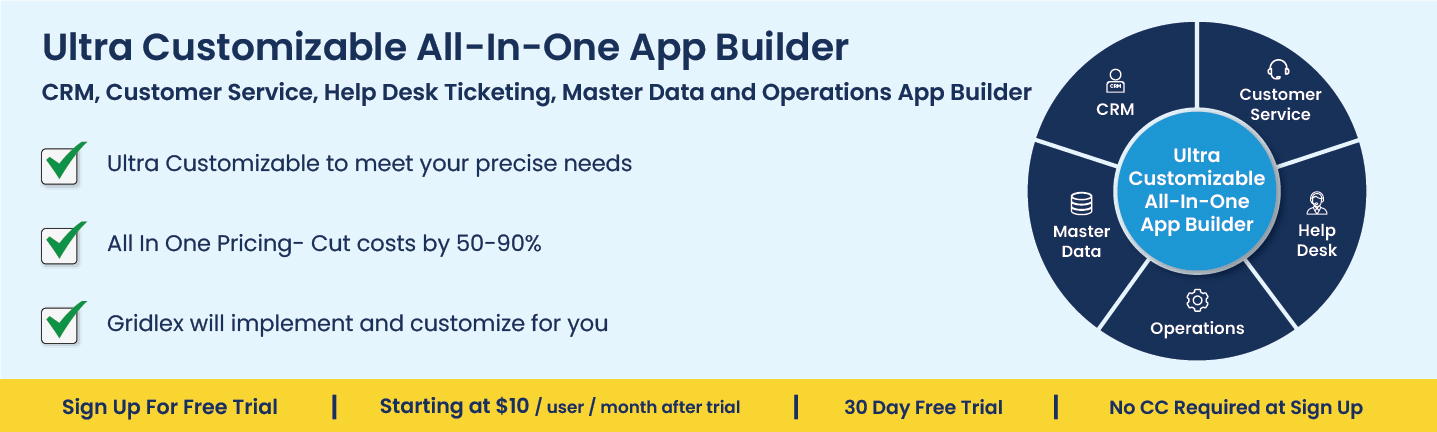Maximize Your Team's Productivity with Workflow Automation in CRM
Posted In | CRM | Help Desk | Workflow AutomationIn today's competitive business landscape, maximizing team productivity is crucial for achieving success. One effective strategy to achieve this is by implementing workflow automation in your Customer Relationship Management (CRM) system. By automating routine tasks and streamlining processes, your team can focus on higher-value activities, leading to better results and increased revenue. In this article, we will discuss the benefits of workflow automation in CRM and provide some practical tips for optimizing your team's productivity.
Benefits of Workflow Automation in CRM
-
Time Savings: Workflow automation eliminates the need for manual intervention in routine tasks, such as data entry, lead assignment, and follow-up reminders. This not only saves time but also ensures consistency in the execution of these tasks.
-
Improved Data Quality: Automated workflows reduce the likelihood of human error, leading to more accurate and reliable data in your CRM system. This, in turn, helps your team make better decisions based on high-quality information.
-
Enhanced Team Collaboration: Workflow automation fosters better communication and collaboration among team members by providing real-time updates and notifications about task status, deadlines, and progress. This keeps everyone in the loop and ensures that nothing falls through the cracks.
-
Increased Sales Conversion Rates: By automating lead nurturing processes and follow-up tasks, you can ensure that leads are promptly contacted and nurtured through the sales funnel. This can lead to increased conversion rates and higher revenue.
-
Scalability: As your business grows, workflow automation can help you scale your processes without having to hire additional staff. This enables you to maintain efficiency and productivity even as your organization expands.
Tips for Maximizing Your Team's Productivity with Workflow Automation in CRM
-
Identify Repetitive Tasks: Start by analyzing your current business processes and identify tasks that are repetitive, time-consuming, or prone to human error. These tasks are prime candidates for automation.
-
Set Clear Objectives: Determine the goals you want to achieve through workflow automation. This could include reducing manual data entry, improving lead assignment, or streamlining customer support processes. Having clear objectives will help you design effective workflows and measure their success.
-
Choose the Right CRM Platform: Select a CRM system that offers robust workflow automation capabilities. Look for features such as customizable triggers, conditions, and actions, as well as pre-built templates for common business processes.
-
Involve Your Team: Engage your team in the design and implementation of automated workflows. This ensures that they understand the new processes and can provide valuable feedback to improve them.
-
Prioritize and Implement: Once you have identified the tasks you want to automate, prioritize them based on their potential impact on productivity. Start by automating the highest-impact tasks and gradually work your way down the list.
-
Monitor and Optimize: Regularly review the performance of your automated workflows and make adjustments as needed. This could involve tweaking conditions, refining actions, or updating templates to better align with your evolving business needs.
-
Train Your Team: Ensure your team is well-trained on the new automated processes and how to use the CRM system effectively. This will help them make the most of the automation capabilities and further boost productivity.
-
Integrate with Other Tools: To maximize the benefits of workflow automation, integrate your CRM system with other tools and platforms your team uses, such as email marketing software, project management tools, or social media management platforms. This enables you to automate tasks across multiple systems and streamline your overall workflow.
Workflow automation in CRM can significantly enhance your team's productivity by automating repetitive tasks, improving data quality, fostering better collaboration, and increasing sales conversion rates. By identifying the right tasks to automate, setting clear objectives, choosing a suitable CRM platform, and continuously monitoring and optimizing your workflows, you can unlock the full potential of workflow automation in your organization. Involving your team in the process and providing them with adequate training will further contribute to the successful implementation of automation and increase overall productivity. Integrating your CRM with other tools and platforms will also help streamline your entire workflow, creating a seamless experience for both your team and your customers.
Workflow automation in CRM is a powerful tool that can help your business thrive in a competitive landscape. By implementing this strategy, you can save time, improve data quality, enhance collaboration, and ultimately drive revenue growth. Make sure to continuously assess and optimize your automated workflows to keep up with the ever-evolving demands of your business and stay ahead of the competition.